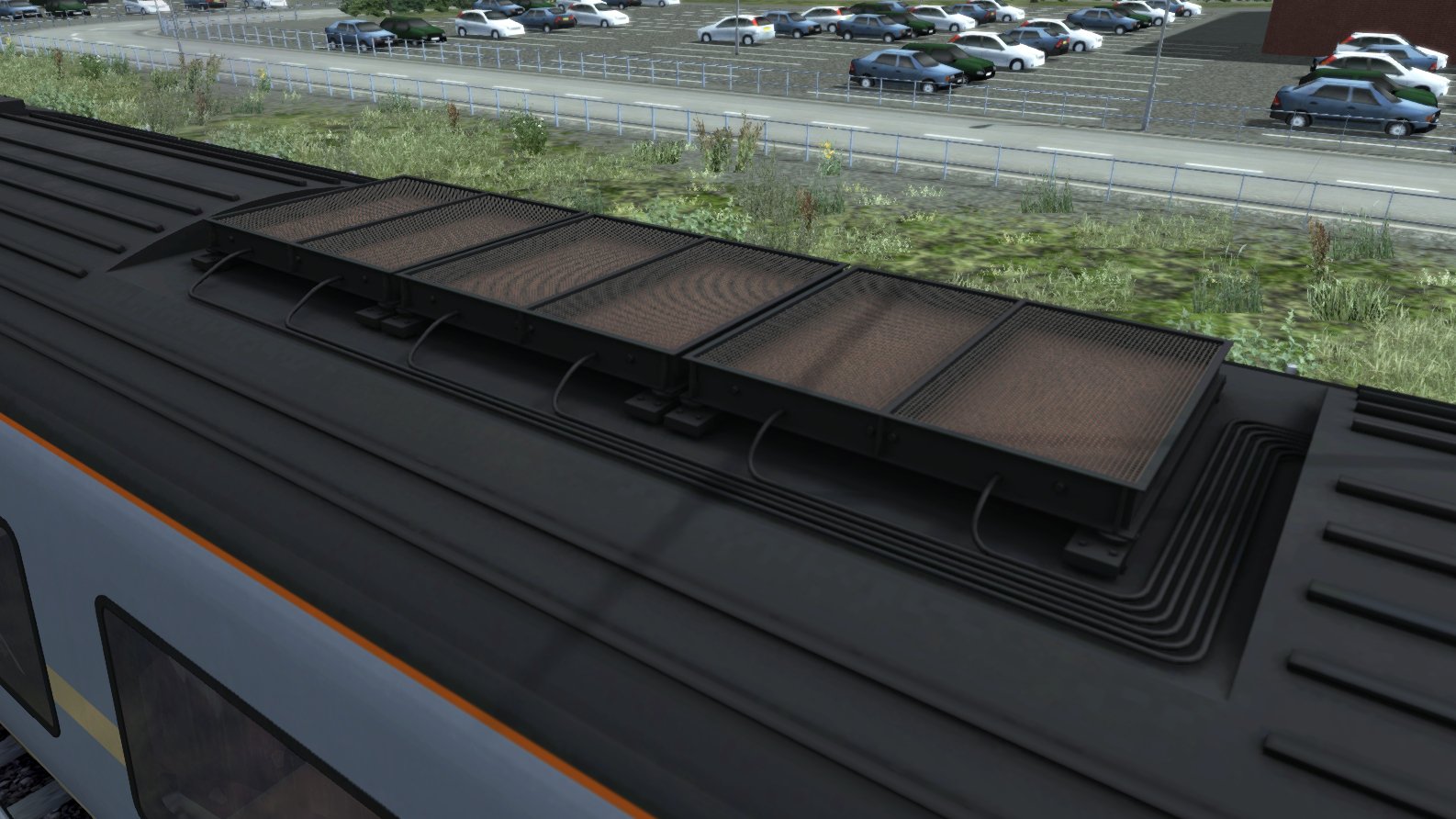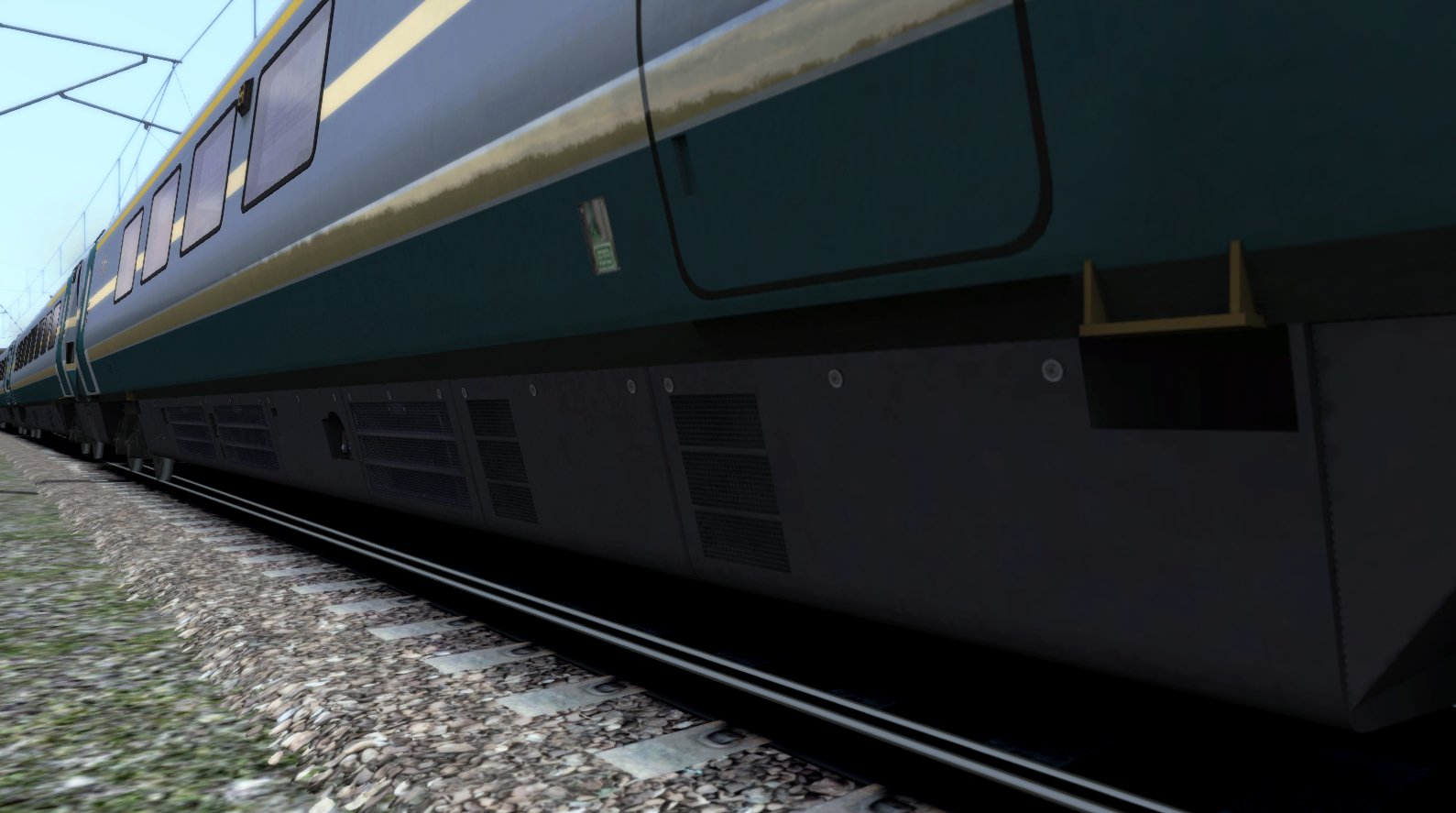Class 222 Advanced
This Class 222 add-on for Train Simulator includes numerous Advanced custom features designed to enhance the realism and accuracy of your driving experience - advanced operating controls, realistic systems, Driver’s Reminder Appliance, authentic sounds, partially simulated Train Management System, Driver's Safety Device and much more!
Description
Introduced in 2004 and capable of 125 mph, the distinctive shape, effortless performance and striking liveries of the British Rail Class 222 passenger trains can be seen running up and down the Midland region of England.
This well established and reliable DEMU (Diesel-Electric Multiple Unit) now comes to Train Simulator with Just Trains’ authentic and exciting ‘Advanced’ specifications, made possible by the unique Just Trains ActivScript coding.
ActivScript functionality brings a wealth of complex systems and highly realistic features to this Class 222 Advanced simulation to provide an outstanding driving experience. These features include a partially simulated TMS (Train Management System), pre-defined slow speed running for use in train washes, driver alertness check by sounding the DSD (Driver’s Safety Device) vigilance alarm and even variable density of exhaust ‘smoke’ when the train is under load.
Also included are ten challenging scenarios which employ our exclusive ActivWorld scenario coding - the scenario and your train interact with each other to make your driving more interesting and realistic. Be prepared for the unexpected!
The Class 222 is part of our Advanced range, in which ActivScript technology provides numerous realistic and immersive operations, many of which can be found only in Just Trains add-ons; these include advanced operating controls, realistic systems and authentic sounds. These high-quality Advanced models of the Class 222 are the ones to drive!.
Datasheet
| Supplier | Just Trains |
| Genre | Add-on |
| Format | Download |
| Required game | Train Simulator 2017 or higher |
| Language | English/German |
| System | Windows® XP, Vista, 7/8/8.1/10 |
| Disk space | 480MB |
| Processor (CPU) | 3,0 GHz or any Dual Core |
| RAM | 512 MB (1GB recommended) |
| Graphic card | 256 MB graphic card or better |
|
|
|---|
| ✓ Bump mapping – gives greater and more realistic detail on the models. |
| ✓ Cab sway movement as you start, stop, corner, accelerate and decelerate. |
| ✓ Windscreen wipers clear rain from the driver’s front windows. |
| ✓ ActivClag dynamic exhaust output - see the diesel smoke density vary under load, and light grey oil smoke is emitted from the exhaust on engine start. |
| ✓ Animated passenger doors complete with external door interlock light and opening/closing sounds with warning beeper.. |
| ✓ Passenger windows rain effect – see rain on the windows in passenger view. |
| ✓ Authentic and detailed passenger cabin view – three different liveries and two view positions available. |
| ✓ Acceleration and braking physics based on real timings. |
| ✓ Lighting. |
| ✓ Realistic LED marker lights. |
| ✓ Authentic headlight control including flashing 'hazard' setting. |
| ✓ Cab lighting effects. |
| ✓ Independently controlled main cab lighting and gauge illumination. There is even a separate controlled light to illuminate the driver's clipboard! |
| ✓ Working headlights illuminate the track ahead. |
| ✓ Remote tail lights - the driver can enable/disable the tail lights on the non-driving end of the consist. The status of the remote lights can be seen on the indicator panel in the driver's cab. |
ActivTrain refers to the Just Trains intelligent scripting that allows the inclusion of features which would not normally be available in the simulation. Class 222 Advanced employs ActivTrain scripting for the following features:
- Train Management System (TMS) – partially simulated with boot-up sequence and anomaly warnings
- Working Driver Vigilance Device
- Auto slow-speed function – train will drive forward automatically at 3 mph for use in train washes
- AWS self-test – move the reverser for the first time and you will hear the AWS self-test warning
- DSD (Driver's Safety Device) – move the reverser for the first time and you will hear the DSD self-test sound. The DSD will subsequently sound if you move to forward or reverse after stopping in neutral. You will hear the DSD warning as you drive if you do not alter the controls for a set period of time.
- Working DRA (Driver’s Reminder Appliance) – use the DRA to prevent the throttle from being applied at a station stop
- Switchable externally audible alarms – never miss an AWS caution or DSD reminder when driving from the external view. These sounds can be heard from outside the cab, and this feature can be disabled from the cab.
- NRN radio – unique ActivScript coding gives you a random voice selection each time. Press the blue call button on the NRN (National Rail Network) radio to run the test call sequence
- GSM-R radio - start-up self-test operation
- Variable speed windscreen wipers – controlled by the driver, and with Intermittent, Slow and Fast settings
- Sunblind – lower and raise the driver's sunblind (it actually restricts the sun)
- Engine Start/Stop – start and stop the engine with the individual buttons
- Two-tone Horn
- Guard to Driver signal – sounds after the doors close
- Driver to Guard signal – operable
- Destination displays – a set of pre-set destinations to display can be selected
- Hill start - just click the button on the throttle or press [Shift]+[A] before moving from brake to power. This will keep the brakes on slightly until the speed reaches 1 mph, at which point they will release.
- Just Trains ActivWorld - Scenario Trigger support:
- Sounds