Installation of your Steam key is a clear and easy process. In this tutorial I'll explain how it works. The relevant serial key can be found in your SimTogether Account at this page.
1. Download and install Steam. Skip this step if you already have installed Steam correctly.
Steam can be downloaded this at this page.
2. Once Steam has been started, you are able to add a new game by clicking “add a game” -> “activate a product on Steam”. You have to agree into the terms and conditions of Steam. Afer this step you will be asked to enter your received serial key. If you enter a valid serial key and click on “next”, your game will be downloaded by Steam automatically.
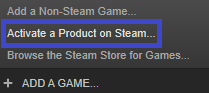
That's all. Enjoy your game!
