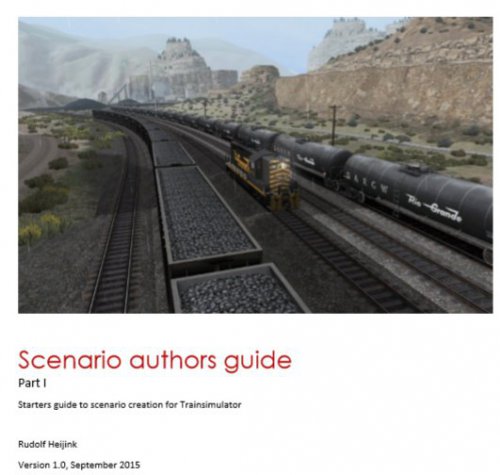Beginners Manual
Scenario authors guide part I. Tutorial for creating scenarios for Trainsimulator.
This package contains a tutorial and the scenarios used in the tutorial as rwp file.
Installation:
The tutoral can be read with any pdf reader.
The rwp file can be installed using The trainsimulator Utilities program.
- Open Utilities.exe in the railworks folder, using administrator rights.
- Unpack this zip file at a temporary location.
- Select the tab package manager
- Select the option "Install"
- Select the rwp file.
To use the tutorial scenarios you need:
- European assets pack (payware steam, inclued in several other packs)
- Somerset Dorset Joint railway (payware steam)
- [WS] Seebergbahn (free install from Steam workshop)
Copyright: Rudolf Heijink, 2015
License: Creative commons sharealike (see text in the guide)
Feedback: please send all comments to trainsimulator@hollandhiking.nl