-
Posts
16 -
Joined
-
Last visited
Reputation
0 NeutralAbout FILIPPO MARIA FANIGLIULO

- Birthday 05/23/2002
Recent Profile Visitors
The recent visitors block is disabled and is not being shown to other users.
-
FILIPPO MARIA FANIGLIULO changed their profile photo
-
FILIPPO MARIA FANIGLIULO earned a Trophy Handcar traveller
-
FILIPPO MARIA FANIGLIULO earned a Trophy Taxi driver
-
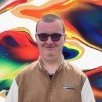
Asset SNCB - NMBS Platform lighting with LED
FILIPPO MARIA FANIGLIULO commented on Download Team's file in Miscellaneous objects
-
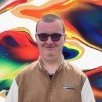
Asset SNCB - NMBS Platform lighting with LED
FILIPPO MARIA FANIGLIULO commented on Download Team's file in Miscellaneous objects
-
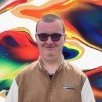
Asset SNCB - NMBS Platform lighting with LED
FILIPPO MARIA FANIGLIULO commented on Download Team's file in Miscellaneous objects
-
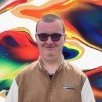
Asset SNCB - NMBS Platform lighting with LED
FILIPPO MARIA FANIGLIULO commented on Download Team's file in Miscellaneous objects
-
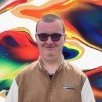
Asset SNCB - NMBS Platform lighting with LED
FILIPPO MARIA FANIGLIULO commented on Download Team's file in Miscellaneous objects
-
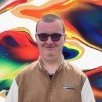
Asset SNCB - NMBS Platform lighting with LED
FILIPPO MARIA FANIGLIULO commented on Download Team's file in Miscellaneous objects
Nothing to do, the lamp without pole continues to be invisible despite having installed version 1.1.0. I enclose 2 screenshots of the problem, only the arrows are visible. I don't understand what could be causing the problem. I also tried to move it up from the ground, but it still doesn't show. I tried to use Train Simulator 2021 to understand if it was a compatibility problem, since the object in question has been tested with TS 2018. -
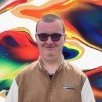
Asset SNCB - NMBS Platform lighting with LED
FILIPPO MARIA FANIGLIULO commented on Download Team's file in Miscellaneous objects
-
FILIPPO MARIA FANIGLIULO started following SNCB - NMBS Platform lighting with LED
-
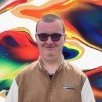
Asset SNCB - NMBS Platform lighting with LED
FILIPPO MARIA FANIGLIULO commented on Download Team's file in Miscellaneous objects
Good evening, I just downloaded and installed this package of lights on Train Simulator 2021. I entered the world editor and activated the provider "YellowCat" from the menu on the right, the problem is that the objects appear then in the menu but when I select one and put it on the ground is practically invisible. Can someone help me understand and solve the problem? Thank you. -
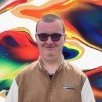
Asset SNCB - NMBS Platform lighting with LED
FILIPPO MARIA FANIGLIULO commented on Download Team's file in Miscellaneous objects
-
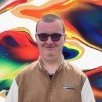
Asset SNCB - NMBS Platform lighting with LED
FILIPPO MARIA FANIGLIULO commented on Download Team's file in Miscellaneous objects
-
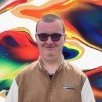
Asset SNCB - NMBS Platform lighting with LED
FILIPPO MARIA FANIGLIULO commented on Download Team's file in Miscellaneous objects
-
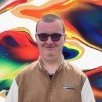
Asset SNCB - NMBS Platform lighting with LED
FILIPPO MARIA FANIGLIULO commented on Download Team's file in Miscellaneous objects
I also have the same problem with this file. The lights are displayed in the menu but not on the ground, as in the screen. I installed the 2 rwp files with the Train Simulator 2019 utility and cleaned the cache before entering the editor. Maybe there is a problem of compatibility of the object with Train Simulator 2019? -
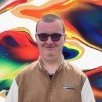
Asset SNCB - NMBS Platform lighting with LED
FILIPPO MARIA FANIGLIULO commented on Download Team's file in Miscellaneous objects
-
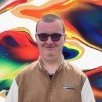
Asset SNCB - NMBS Platform lighting with LED
FILIPPO MARIA FANIGLIULO commented on Download Team's file in Miscellaneous objects
-
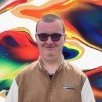
Asset SNCB - NMBS Platform lighting with LED
FILIPPO MARIA FANIGLIULO commented on Download Team's file in Miscellaneous objects


