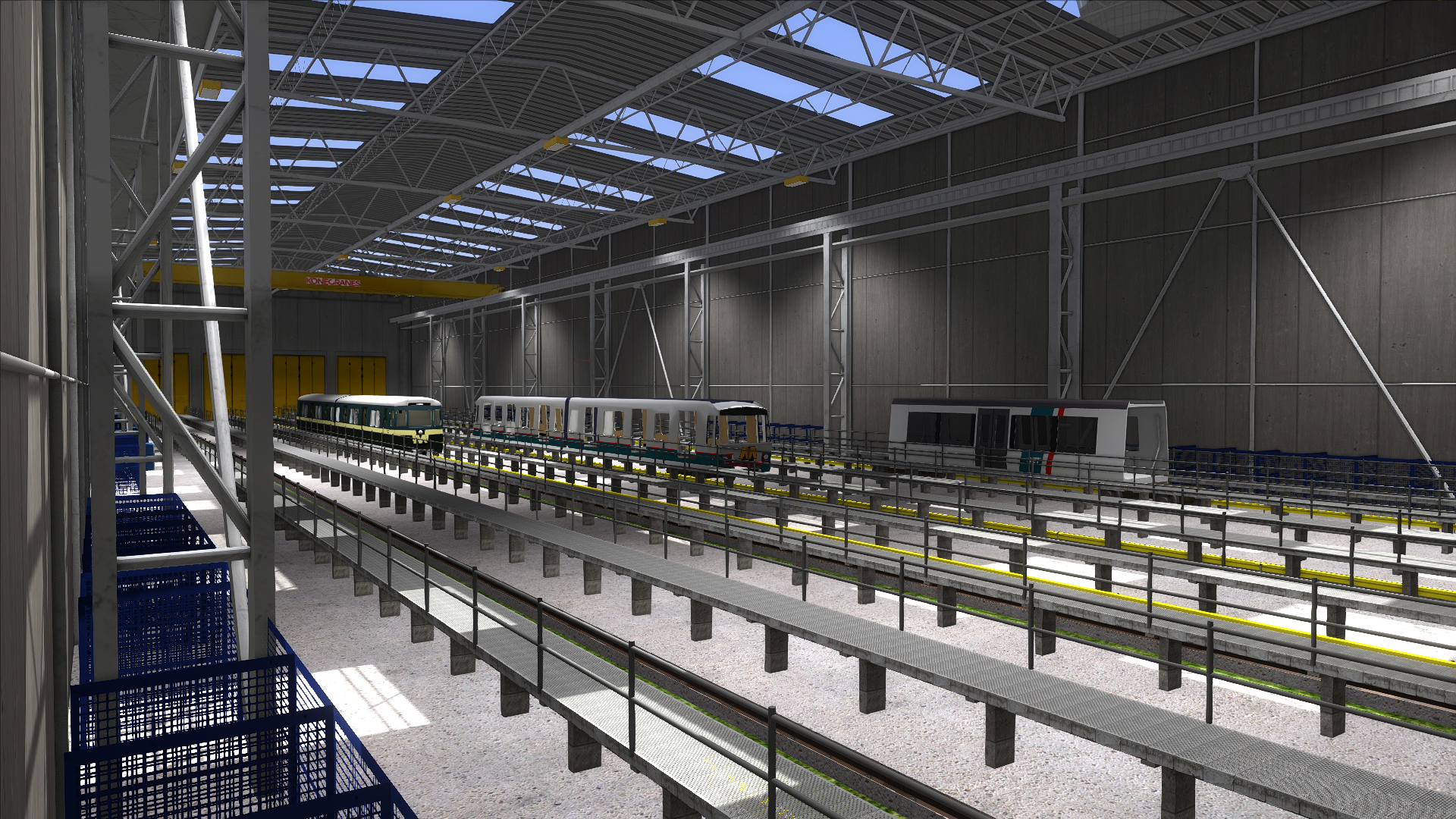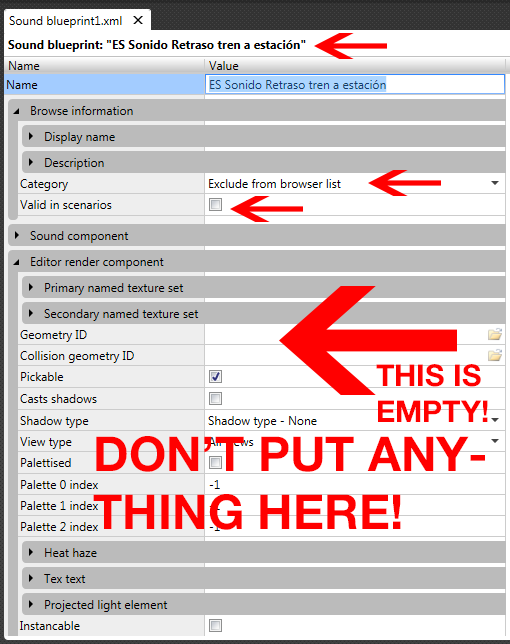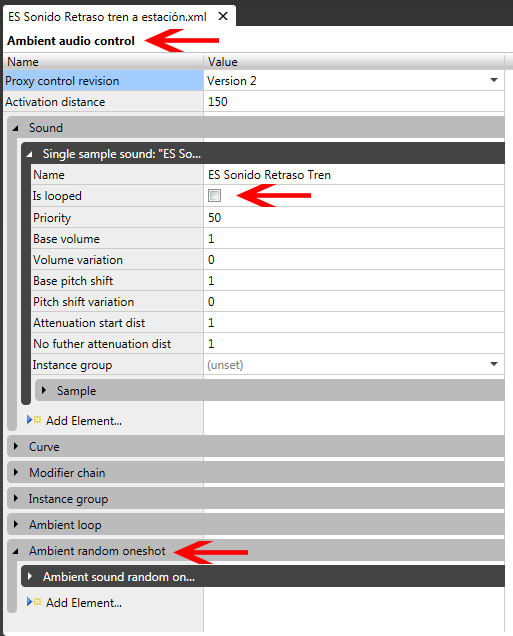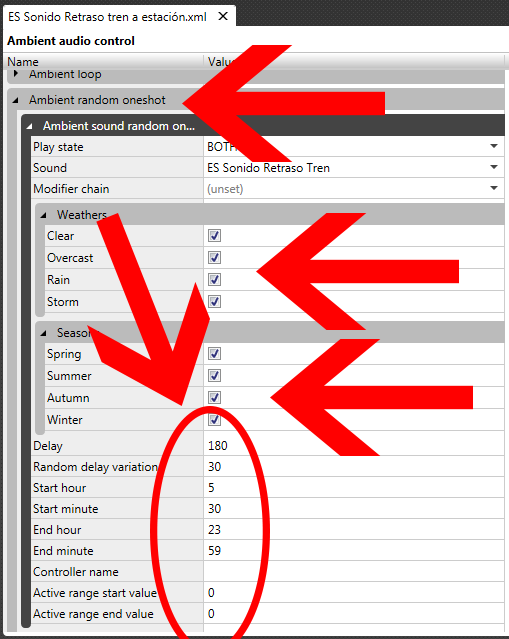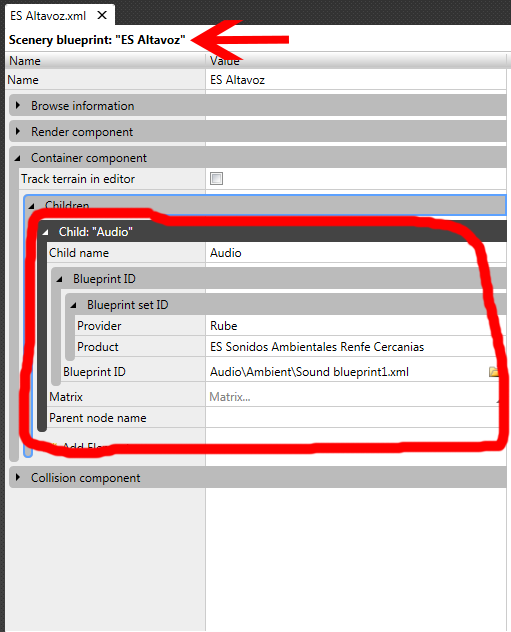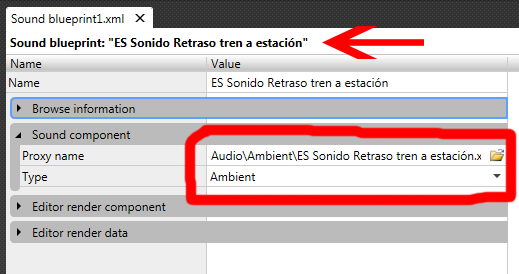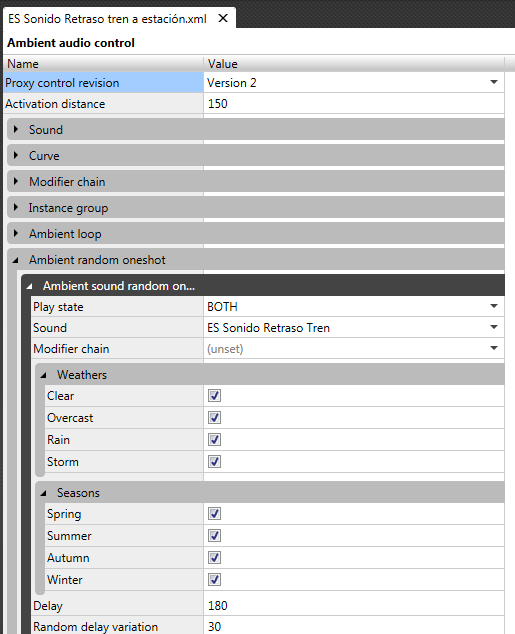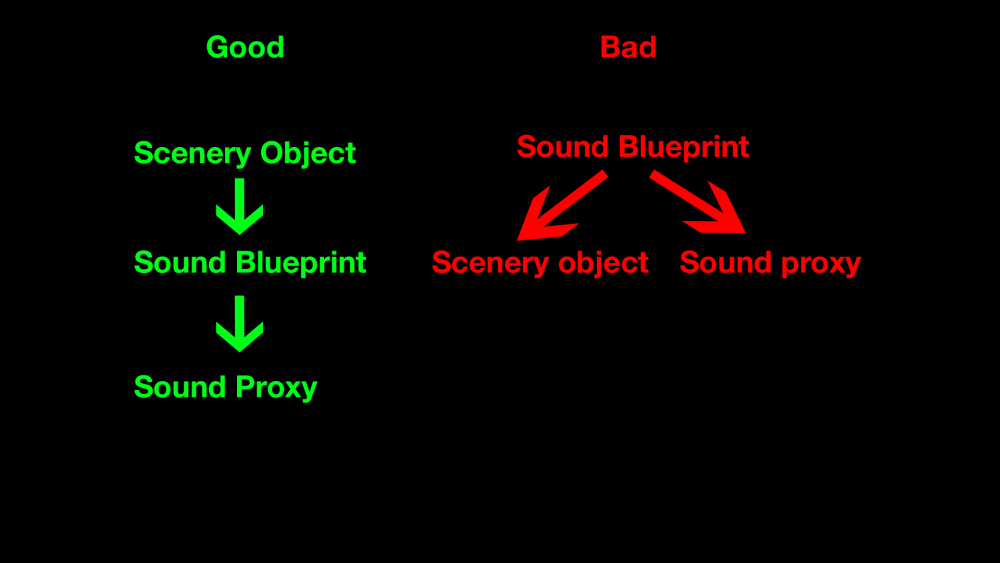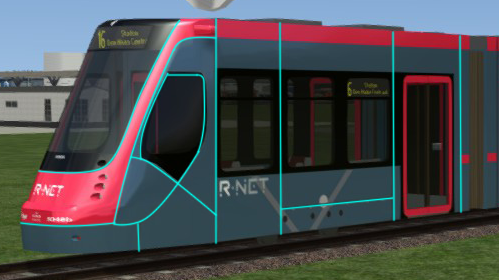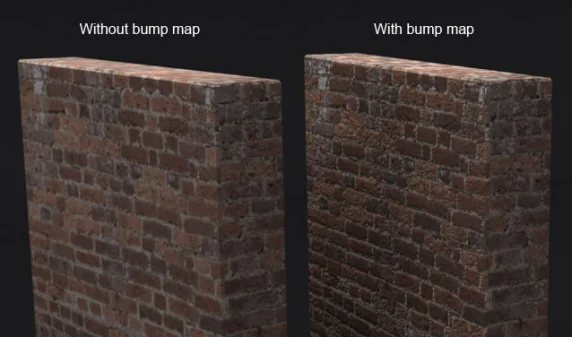-
Posts
432 -
Joined
-
Last visited
-
Days Won
19
Dwarsligger last won the day on February 10
Dwarsligger had the most liked content!
Reputation
258 ExcellentAbout Dwarsligger

Recent Profile Visitors
The recent visitors block is disabled and is not being shown to other users.
-
Kan je een screen laten zien? Ik heb die route destijds heel vaak gereden, maar heb geen flauw idee wat je bedoelt...
-
hanns started following Dwarsligger
-
Ter160 started following Dwarsligger
-
Now place it in the route editor. Save. When you play the game, the object is gone, isn't it? You can only see it in the Route Editor, right? And THAT's why you don't enter a scenery object into the sound blueprint!!! If when using my way, the object didn't appear, you are still trying to place the sound blueprint directly instead of the scenery blueprint. Also, your question about Instance Groups? The answer is in your own screenshot, if you just READ. There's a category called "Instance Groups", maybe you should click that open... But who am I kidding? I'm pretty sure you're not going to read this.
-
Sjef, he's asking how to alias to that marker that goes into the geometry field inside the sound blueprint when you make sounds without visual geometry. Meaning he's entering a .igs file into the sound blueprint...
-
If you don't want to give up then just keep reading until you understand. Nothing more I can do for you until you understand the concepts "child blueprint" and "don't add geometry to the sound blueprint if you want it to appear in-game."
-
One last time. If you still have questions, don't ask them, but read again. If it doesn't work, you should give up and accept that sound is too difficult for you. Can't show it to you any simpler. STEP 1: SCENERY BLUEPRINT WITH CHILD OBJECT. STEP 2: SOUND BLUEPRINT WITHOUT (!!!!!!!!!!!) IGS FILE Did you put an .igs file in here? If so, remove it. STEP 3: SOUND BLUEPRINT a.k.a. AMBIENT AUDIO CONTROL STEP 4: ENTER CORRECT VALUES IN THE RANDOM ONE-SHOT (last arrow on previous image) I think the arrow might be a bit small, but I hope you see them. Do it exactly like this. If you understand it now, read my first explanation again until you understand it completely. If you still don't understand, give up. Like I said before, I don't want to be a jerk, but you don't understand even the simplest of things. It's very tiring for me to explain things like this. I have nothing personal against you, and I don't want to make you feel stupid, but just READ, for f*#k's sake. Good luck, and remember, if you have questions, don't ask them, but read again! Look at the pictures and try to see what the arrows are pointing to and why that's important. Good luck, and I truly wish you well.
-
XML calls IGS and another XML. That other XML calls the audio. Audio is last in the chain and NOT first. Please read. Carefully examine my files. I can't explain anymore right now. I've been awake for 2 days. I'm going down. Good evening and bye. Maybe I'll show it on video tomorrow.
-
Geometry is the shape that you see in the game. The .igs file What I mean, is what you do, is you add the .igs to the sound blueprint. That is wrong. You add the .igs to the .xml and inside the .xml the sound blueprint is referenced. Just compare with my files and see what is different. Check the screenshots of the 3 steps and pay close attention. I'm tired now. I have to sleep for a bit.
-
Keep reading and compare my files to yours. I think you're doing Step 1 wrong. I think you forget to add the child to the blueprint. In TSC, a blueprint (.xml file) can point to another blueprint. First you make the scenery object, then you point that to the sound blueprint. In STEP 1, take a good look at the Children part, encircled in red. Do you have that in your scenery blueprint, too? The object contains the sound, and not the other way around.
-
Dat turqoise overtrekken wat ik gedaan heb? Photoshop: path maken met de Pen Tool, control + klik, rechtermuisknop -> Stroke Path. Dikte lijn is afhankelijk van brush size. Uitleg Pen Tool Geef mij de texture anders maar, dan maak ik wel ff snel de normal map om je op weg te helpen. Ook hier: Pen Tool Geloof me, je spul gaat hier zo veel beter van worden. Ik gebruik het ook niet overal op, maar bij materieel en grote objecten is het veel mooier.
-
If you enter geometry there, it will only appear in the editor. That is for sounds without visible geometry. Have you actually studied my files? READ CLOSELY. WATCH THE RED ARROWS AND CIRCLES. PAY ATTENTION STEP 1: STEP 2: STEP 3: I don't try to be a jerk, but it's almost like you don't WANT to understand. .igs in sound blueprint is bad. Kaka. Big no-no. Don't do it. Sound blueprint inside scenery .xml file good. Do it. Epic win!
-
You don't seem to understand this. Keep reading my explanation until you understand. If you have questions, don't ask them, just read again.
-
You are putting geometry in the sound blueprint again. That is wrong. Read my explanation over and over until you understand. This is bad. Don't do it.
-
En nou moet je eens proberen die zwarte strepen een normal map te geven. Dat geeft in combinatie met je nieuwe shader een nóg realistischer effect. Ik verwijs naar deze post van mij een hele tijd terug in dit topic: Als je die techniek op deze tram toepast en kan je deze turqoise lijnen een nep-3d geven. Rondom deze lijnen zal je afhankelijk van de stand van de zon dan een beetje schaduw of lichtval zien. En dat is allemaal te doen door slechts een extra texture te maken voor elke texture de de bak gebruikt en een nieuwe shader te gebruiken. Je pakt gewoon de bestaande textures, en je tekent op een nieuwe laag witte strepen over deze lijnen. Dan geef je het geheel een zwarte achtergrond. Je hebt nu een zwarte texture met witte strepen op de plek van deze lijnen. Die exporteer je als normal map naar een .dds bestand waarvan de bestandsnaam eindigt op_nm, je zet hem in Blender in het juiste texture slot en je stapt over op de shader TrainBumpSpecEnvMask.fx en dat was het alweer. Effect is als volgt: Ik zou het toch eens proberen als ik jou was...
-
Exactly. You add sound to the scenery object and not the other way around. Does the file I sent you not work, after all, then? I thought you said it worked.
-
If it works in-game but not in the preview it's probably because in the preview time does not exist and the 180 seconds never start ticking. Congrats on your working sound.