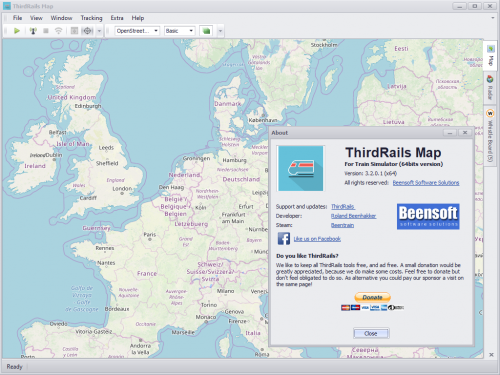ThirdRails Maptool, the free live map tool for Dovetail Games - Train Simulator 20xx:
Features:
- Live map with several maptypes OSM (incl. heritage railways), Bing, OpenRailWayMap and Transport Maps.
- Support for Multiplayer Scenario's (More info: The Concept of Multiplayer Scenario's)
- Scenario building support with military precision using POI’s.
- Broadcasting to ThirdRails Radar, view your live map on any device.
- GPS-R device for communication, connect with other drivers.
- EBuLa device, electronic timetable with radar announcements.
- Service guard for spoken announcements based on Timetable.
- ThirdRails Real Drive extend TS QuickDrive and Free Roam scenario's with Real Drives powered by Realtime Trains (UK only).
- ThirdRails Timetabled Rides extend TS QuickDrive and Free Roam scenario's using timtabled driven rides
And if you broadcast your live map to ThirdRails Radar and Community Radar:
- Out of the cab live map experience, your live map on any device using a webbrowser.
- Community Radar showing all players broadcasting their livemap.
- Multiplayer, with MP events, VTOC’s posibilities.
- Whistle Board Social Network to get inspired and inspire!
For the best experience, it is recommended to run Train Simulator in Borderless mode. (Full Screen - Borderless)
Version History:
Check out the full version history
Installation:
Download the correct version for your Train Simulator (32-bit or 64-bit), install the program and follow the instructions.
32 Bits version available here
Edited by Beentrain
Links aangepast naar nieuwe site
What's New in Version 8 See changelog
Released
- Support for Train Sim World 5!!!
-
While awaiting future API we will bring the following to TSW 5:
- Seamlessly use both TSC and TSW
- Use real-life schedules to drive in timetable/freeroam mode
- Use hand made timetable in timetable/freeroam mode
- Get AI driven announcements, based on timetable, on all routes
- Show Calling At on the Community Radar for a Multiplayer feeling (If we can get the GPS position)
- Basicaly all you can do on TSC except realtime Tracking, Logbook and Whistle Board
- Start recent service from logbook
- Custom Parameterized Timetable Announcements for Next Stop, Approaching and Calling At
- Use of SSML tags with AI Azure voice to alter speaking rate, pitches and pauses
- Randomized Timetable Announcements over multiple configurations. One voice multiple configuartions
- Mute announcement, in case you use Automated Map announcements or third party
- Auto Gong option. Play Gong before Next Stop, Approach and Calling At announcements
ThirdRails Maptool, de gratis live kaart tool voor Dovetail Games - Train Simulator 20xx:
Kenmerken:
- Live kaart met verschillende maptypen van OSM (incl. Erfgoedspoorwegen), Bing, OpenRailWayMap en transportkaarten.
- Ondersteuning voor scenario's bouwen met militaire precisie met behulp van POI's.
- Uitzenden naar ThirdRails Radar, bekijk uw live kaart op elk apparaat.
- GPS-R-apparaat voor communicatie, maak contact met andere bestuurders.
- EBuLa-apparaat, elektronisch tijdschema met radaraankondigingen.
- Conducteur voor gesproken aankondigingen op basis van een tijdschema.
- ThirdRails Real Drive breiden TS QuickDrive en Free Roam scenario's uit met Real Drives aangedreven door Realtime Trains.
- ThirdRails Timetabled Rides breiden TS QuickDrive en Free Roam scenario's uit met gebruik van timtabled driven rides
En als u uw live-kaart uitzendt naar ThirdRails Radar en Community Radar:
- Live map-ervaring vanuit de cabine, uw live-map op elk apparaat dat een webbrowser gebruikt.
- Communityradar met alle spelers die hun livemap uitzenden.
- Multiplayer, met MP-evenementen, de mogelijkheden van VTOC.
- Whistle Board Social Network om inspiratie op te doen en te inspireren!
Voor de beste ervaring is het is aan te raden om Train Simulator in Borderless mode te draaien (Full Screen - Borderless)
Versiegeschiedenis:
Bekijk de volledige versiegeschiedenis
Installatie:
Download de juiste versie voor uw Train Simulator (32-bit of 64-bit), installeer het programma en volg de instructies.
32 Bits version available here