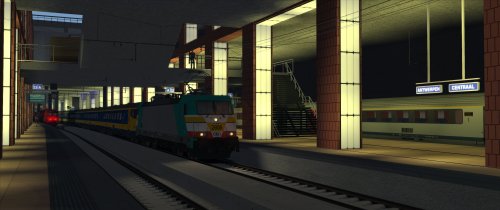The HSL route from Amsterdam to Antwerp offers an effortless journey through the beautiful countryside of the Netherlands and Belgium. Starting at the buzzing Amsterdam Centraal Station, the train travels through picturesque Dutch and Belgian countryside and cities including Rotterdam, Breda, Noorderkempen before reaching its final destination in the glamorous city of Antwerp.
Enjoy this detailed route equipped with ERTMS and ATB protection, Belgian and Dutch overhead catenary of conventional and HSL lines and Photo-realistic objects all through the route.
Important!
First delete the old route before installing the new one.
This can be done from the TS menu > Build and find the old route, and click delete.
Or go via windows explorer to railworks\Content\Routes and delete the folder "fd3a837c-4903-4237-a76b-83229dca6b48".
Edited by Michael1234
Nieuwe beschrijving en titel voor V3 van de route
What's New in Version 3.0a See changelog
Released
- Schiphol compleet verbouwd
- Antwerpen centraal aangebouwd
- Vele bugfixes in het spoor en landschap
- Amsterdam Centraal/Dijksgracht aangepast aan de nieuwe situatie
- Watergraafsmeer aangevuld met scenery
De HSL-route van Amsterdam naar Antwerpen biedt een moeiteloze reis door het prachtige landschap van Nederland en België. Vanuit het bruisende Amsterdam Centraal Station reist de trein door schilderachtige Nederlandse en Belgische landschap en steden waaronder Rotterdam, Breda, Noorderkempen voordat hij zijn eindbestemming bereikt in het betoverende Antwerpen.
Geniet van de gedetailleerde route met ERTMS en ATB beveiliging, Belgische en Nederlandse Bovenleiding van conventioneel en HSL spoor en Fotorealistische objecten door de hele route heen.
Belangrijk!
Verwijder eerst de route voor je deze installeert.
Dit kan gedaan worden van uit het TS menu > Build en zoek de oude route, en klik op verwijderen.
Of ga via de windows verkenner naar railworks\Content\Routes en verwijder hier de map "fd3a837c-4903-4237-a76b-83229dca6b48".
Wij wensen iedereen veel rijplezier op de HSL-zuid!