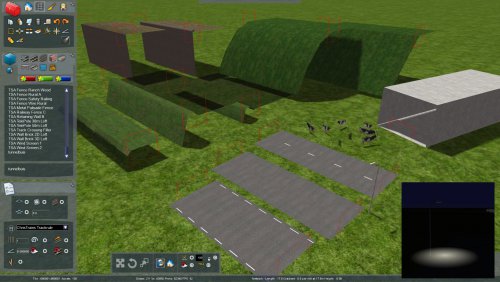Olaf99
-
Posts
15 -
Joined
-
Last visited
Content Type
Profiles
Microsoft Flight Simulator
SimTogether.com
Download News
Trainsim News
Store
Blogs
Gallery
Events
Downloads
Forums
Competitions
Tutorials
Files posted by Olaf99
-
Europe Fictieve lightrail trein
By Olaf99 in Alstom Lint 41 (Class 648)
This is a fictional light rail train in the syntus version. The model is easily implemented. So don't expect any payware functions that you have with a payware train. The cabin has no animations. The doors are animated. The train can load passengers but they do not appear on the seats.
Features:
Easy to install No manual included
Installation:
Install the included .rwp file with "Utilities.exe" "Clear Cache" or use Train Simulator Blueprint removal tool"130 downloads
(0 reviews)0 comments
Submitted
-
Olaf99 Miniworld Rotterdam
By Olaf99 in [Fictional] Miniworld Rotterdam
Miniworld Rotterdam in TS20xx. This route only contains the polder lane.
The layout was converted as well as possible as far as the train sim allowed.
A freeroam session and a basic session are included. The fictional syntus train is used in the basic session. There is a tour along all stations on the route.
Features:
6 Stations Manual in Dutch New download links in the "Requirements" tab
Installation:
Install the included .rwp file with "Utilities.exe" "Clear Cache" or use Train Simulator Blueprint removal tool"674 downloads
(1 review)0 comments
Updated
-
Asset Miniworld Rotterdam pakket 02
By Olaf99 in Miscellaneous packs
This is the Miniworld Rotterdam package with various objects / lofts.
Features:
Easy to install Manual in na
Installation:
Install the included .rwp file with Utilities.exe "Steam\SteamApps\common\ RailWorks" start the game and "Clear Cache" Restart the game and have fun2,038 downloads
(0 reviews)0 comments
Updated
-
Asset Miniworld Rotterdam pakket 01
By Olaf99 in Miscellaneous packs
This is the Miniworld Rotterdam package with 196 objects.
Features:
Easy to install Manual in Dutch
Installation:
Install the included .rwp file with Utilities.exe "Steam\SteamApps\common\ RailWorks" start the game and "Clear Cache" Restart the game and have fun2,102 downloads
(0 reviews)0 comments
Updated