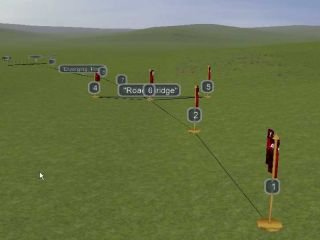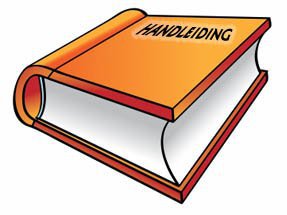-
Posts
956 -
Joined
-
Last visited
-
Days Won
9
Content Type
Profiles
Microsoft Flight Simulator
SimTogether.com
Download News
Trainsim News
Store
Blogs
Gallery
Events
Downloads
Forums
Competitions
Tutorials
Everything posted by Download Team
-
Version 1.0
29 downloads
A small winter upgrade for the Main Spessart Bahn route. The upgrade includes the following in two variants: Variant 1 (TS2Prototype-MSB-Winter-Enhancements-1.pak): -Snow on the front of the BR146, BR185 and the control car -Snow on the streets -More snow on the wooden and concrete sleepers (completely covered with snow) Variant 2 (TS2Prototype-MSB-Winter-Enhancements-2.pak): -Snow on the streets -More snow on the wooden and concrete sleepers (completely covered with snow) The MSB winter enhancements are 100% compatible with the MSB enhancements and can be installed at the same time, the snow should also work on all other locomotive repaints! Installation: Go to the folder Steam\steamapps\common\Train Sim World\WindowsNoEditor\TS2Prototype\Content\DLC Copy the attached files .pak into that folder Start the game Required add-ons: Main Spessart Bahn: Aschaffenburg - Gemünden Route Add-On Compatibility: Train Sim World® 2020-
- Enhancement Pack
- Europe
-
(and 1 more)
Tagged with:
-
Version 2.0
61 downloads
A small upgrade for the Main Spessart Bahn route. Installation: Go to the folder Steam\steamapps\common\Train Sim World\WindowsNoEditor\TS2Prototype\Content\DLC Copy the attached files .pak into that folder Start the game Required add-ons: Main Spessart Bahn: Aschaffenburg - Gemünden Route Add-On Compatibility: Train Sim World® 2020 Train Sim World® 2 -
Version 2.0
59 downloads
A small upgrade for the Rapid Transit route. Installation: Go to the folder Steam\steamapps\common\Train Sim World\WindowsNoEditor\TS2Prototype\Content\DLC Copy the attached files .pak into that folder Start the game Required add-ons: Rapid Transit Compatibility: Train Sim World® 2020 Train Sim World® 2 -
Version 2.0
38 downloads
A small upgrade for the Rhein Ruhr Ost route. Installation: Go to the folder Steam\steamapps\common\Train Sim World\WindowsNoEditor\TS2Prototype\Content\DLC Copy the attached files .pak into that folder Start the game Required add-ons: Rhein-Ruhr Osten: Wuppertal - Hagen Route Add-On Compatibility: Train Sim World® 2020 Train Sim World® 2 -
Version 1.0
93 downloads
A small upgrade for the high-speed route Cologne - Aachen. This package contains the following: -SKA Enhancements (with revised gravel textures) -SKA Enhancements standard ballast (with TSW2 standard gravel textures) !!IMPORTANT!! Only one version can be installed at a time! Required addons: Train Sim World® 2 Compatibility: Train Sim World® 2 -
Version 1.0.0
53 downloads
This package contains the following: -HRR enhancements (with revised gravel textures) -HRR enhancements standard ballast (with TSW standard gravel textures) !!IMPORTANT!! Only one version can be installed at a time! Installation: Go to the folder Steam\steamapps\common\Train Sim World\WindowsNoEditor\TS2Prototype\Content\DLC Copy the attached files .pak into that folder Start the game Required add-ons: Hauptstrecke Rhein-Ruhr: Duisburg - Bochum Route Add-On Compatibility: Train Sim World® 2020 Train Sim World® 2 -
Version 1.0
23 downloads
Repaint of the double-decker cars in S-Bahn (fictional) and mint colors (fictional). The installation instructions are located in the ReadMe file! Please note! Required addons: Ruhr-Sieg Nord: Hagen - Finnentrop Route Add-On Compatibility: Train Sim World® 2020 Train Sim World® 2 -
-
Version 1.1
234 downloads
RSSLO ÖBB Talent Soundupdate For this update you need to have the ÖBB Talent. Soundupdate for the ÖBB Talent by RSSLO. Changes in version 1.1: New transducer sound at low speeds Added climate noise outside New rail transition and cornering sounds Install: Use the Utilities of TS20xx to install the .rwp file -
-
-
Version 2.0
219 downloads
BR 187 RheinCargo DB Audio 2.2 For this update you need to have the Traxx 3 – BR 187 and the BR187 scriptupdate. Soundupdate for the BR187 by RSSLO. First of all, thank you for downloading this package. This sound package changes the entire sound of the locomotive. The features at a glance: - Added air compressor sound - New fan sounds - New voice announcements - New switch sounds for the combination, brake and locomotive brake actuators - New roll sounds - Completely new engine sounds - New InputMapper according to VR standard - New Cabview - New rail impact noises - New outside wind noises Sound Install: Use the Utilities of TS20xx to install the .rwp file -
Version 111018
482 downloads
RWSO Sound Pack version 111018 This sound pack is only used for CHINA RWSO addons. Currently it includes bogie, coupling, carriage and wagon sounds. It's suitable for released and unreleased RWSO rolling stock, such as QJ(bogie sound update), DF4, ND5, YZ22 DF5 and JS. Now you can hear their bogie sound. -
Version 1.0
63 downloads
Bossman Games TCDD Class 45151 Whistle and Soundupdate Version 1.0 This is a sound update for the TCDD Class 45151 from Bossmangames. The distribution and publication of the soundmod is not permitted without my permission! The installation: Install the .Rwp with the package manager of the TS (Utilities.exe). What's new: - New whistles were added and made louder - Chuffs were made a little lower in pitch and louder Have fun with the new sound! Gainmaster -
-
-
Version 1.0
122 downloads
Advanced Manual On RailWorks Wiki page, unfortunately, misses documentation how to, except skydome, make moving clouds too. I researched and got some results. On the picture you can see clouds in my own arrangement. Download template and make your own variations. Package contains source files of Blender, 3dCanvas and already made sky.IGS and sky.XML files.-
- 2
-

-
- Handleiding
- Manual
-
(and 1 more)
Tagged with:
-
Version 1.x
195 downloads
Thumbnails for RW_Tools or TS_Tools This archive contains some 8021 thumbnails of TS2020 rolling stock provided by Gwilym Dolan to whom we are indebted. Just copy all of these .jpg files into: Fore RW tools RW_Tools\Thumbnails folder Fore TS tools TS-Tools\Thumbnails folder and you will be able to see many more locomotives and wagons in the RW/TS_Tools screens which support these pictures. -
Version 1.0
210 downloads
Beginners Manual. The guide is written so that a player with no knowledge of simulators can get to the stage wherethey can drive one of the supplied locomotives ( or one which they have downloaded and installed ) with a selection of supplied ( or downloaded ) coaches/wagons from any starting location on the selected route -
-
-
-
-







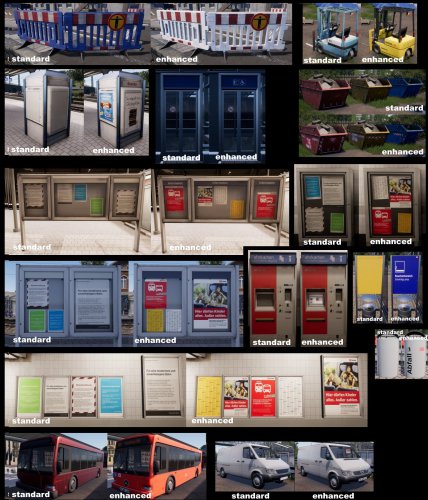









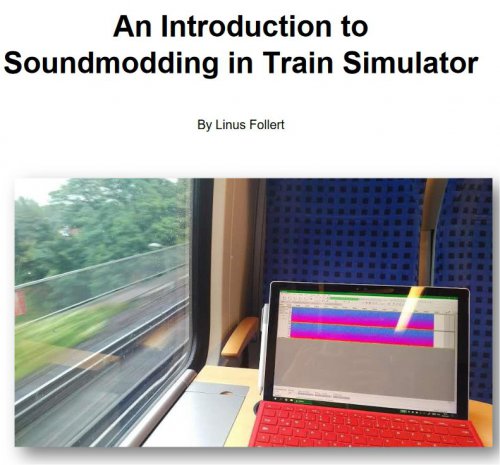
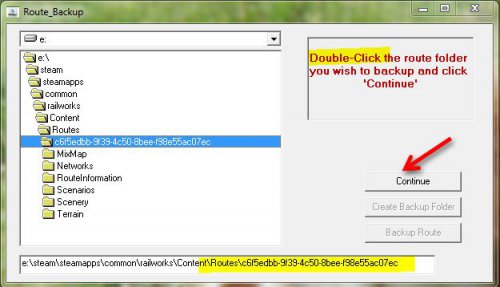
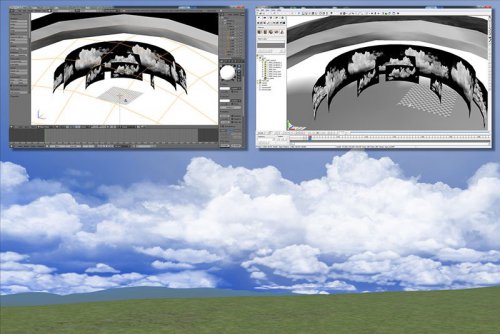
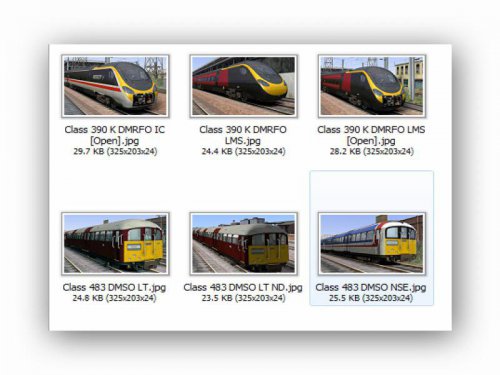

.thumb.jpg.3c8fc80a95d53fbd1214c1acf2a18415.jpg)