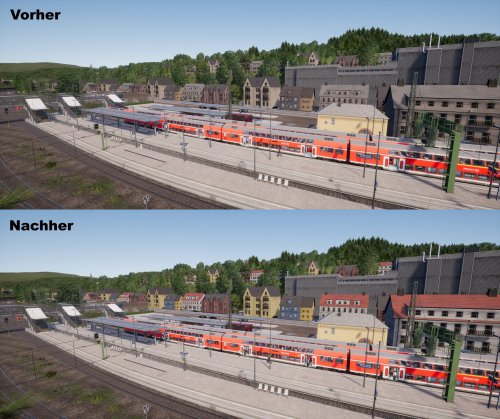-
Posts
956 -
Joined
-
Last visited
-
Days Won
9
Content Type
Profiles
Microsoft Flight Simulator
SimTogether.com
Download News
Trainsim News
Store
Blogs
Gallery
Events
Downloads
Forums
Competitions
Tutorials
Everything posted by Download Team
-
-
-
-
-
Version 0.91
394 downloads
Train Simulator tool LuaCreator LuaCreator, a toolkit for scenario authors LuaCreator is a toolkit for scenario authors, though casual players may benefit as well. LuaCreator has several unique features: List all routes and scenarios, even when packed in .ap files. View scenario properties View rolling stock and missing stock for any scenario, including stock that is packaged in .ap files. Create Lua generated messages, without programming Create several Lua scripts from script templates, making scripting much easier List all possible SysCall command names for the player engine (no need to run TS2020) Debug Lua scripts without running TrainSimulator Replace rolling stock items with a few mouse clicks Create an installer for your scenario Generate documentation for your scenari LuaCreator is free, but not freeware. I ask you to help me to create a rail vehicle catalog and more script templates. If you want to download LuaCreator, you promise to: Provide a LUA script template or Create catalog input for at least one DLC pack. -
-
Version 1.0
83 downloads
This is a Railpool 187 309-repaint with the FlexPanel from Locon for the BR 187. Features: Easy to install Manual in Deutsch Installation: Install the included .rwp file with "Utilities.exe" "Clear Cache" or use Train Simulator Blueprint removal tool" Required add-ons: RSSLO: BR 187 - Traxx 3 -
Version 1.0
287 downloads
This is a 187 322-3 from Wiener Lokalbahnen Cargo-repaint for the BR 187. Features: Easy to install Manual in Deutsch Installation: Install the included .rwp file with "Utilities.exe" "Clear Cache" or use Train Simulator Blueprint removal tool" Required add-ons: RSSLO: BR 187 - Traxx 3 BR 187 Scriptupdate by Rival -
Version 1.1
81 downloads
This is a S-Bahn Köblitzer Bergland-Repaint for the RWA BR 423. Features: Easy to install Manual in Deutsch Installation: Go to the folder "railworks" Insert here the folder "assets" "Clear Cache" or use "Train Simulator Blueprint removal tool" Required add-ons: RSSLO: DeutscheBahn – BR 423 -
Version 1.0
193 downloads
This is a repaint of the Siemens Vectron BR193 813-3 "Railpool Rail Services" (Basic/Advance versions). Features: Easy to install Manual in Deutsch Installation: Install the included .rwp file with "Utilities.exe" "Clear Cache" or use Train Simulator Blueprint removal tool" Required add-ons: RSSLO: Vectron – BR 193 AC – AC/DC Optional: Vectron – BR 193 AC/DC Advance (Needed for the Advanced version of the repaint)-
- TSxx
- Locomotive
-
(and 1 more)
Tagged with:
-
Version 1.0
235 downloads
This is a repaint of the Siemens Vectron BR193 951-3 "Vectron" (Basic/Advance versions). Features: Easy to install Manual in Deutsch Installation: Install the included .rwp file with "Utilities.exe" "Clear Cache" or use Train Simulator Blueprint removal tool" Required add-ons: RSSLO: Vectron – BR 193 AC – AC/DC Optional: Vectron – BR 193 AC/DC Advance (Needed for the Advanced version of the repaint)-
- TSxx
- Locomotive
-
(and 1 more)
Tagged with:
-

Electric BR193 493-4 "Widmer Rail Services (WRS)" (Advanced)
Download Team posted a file in Repaints
Version 1.0
205 downloads
This is a repaint of the BR193 493-4 "Widmer Rail Services (WRS)" (Advanced). Features: Easy to install Manual in Deutsch Installation: Install the included .rwp file with "Utilities.exe" "Clear Cache" or use Train Simulator Blueprint removal tool" Required add-ons: RSSLO: Vectron – BR 193 AC – AC/DC Optional: Vectron – BR 193 AC/DC Advance (Needed for the Advanced version of the repaint)-
- TSxx
- Locomotive
-
(and 1 more)
Tagged with:
-
Version 1.0
146 downloads
This is a repaint of the BR193 923-0 "CargoNet" (Advanced). Features: Easy to install Manual in Deutsch Installation: Install the included .rwp file with "Utilities.exe" "Clear Cache" or use Train Simulator Blueprint removal tool" Required add-ons: RSSLO: Vectron – BR 193 AC – AC/DC Optional: Vectron – BR 193 AC/DC Advance (Needed for the Advanced version of the repaint)-
- TSxx
- Locomotive
-
(and 1 more)
Tagged with:
-
-
Version 1.1
93 downloads
Repaint of the double-decker car in IC colors (fictitious) for the Main-Spessart-Bahn route. Why fictional? This generation of double-decker coaches never existed in these colors. The matching locomotive in IC colors (BR146) is also available in the download area! Installation: Go to the folder Steam\steamapps\common\Train Sim World\WindowsNoEditor\TS2Prototype\Content\DLC Copy the attached files into that folder Start the game Required add-ons: Train Sim World®: Main Spessart Bahn: Aschaffenburg - Gemünden Compatibility: Train Sim World® 2020 Train Sim World® 2 -
Version 1.0
49 downloads
Repaint of the BR146 in the IC colors. Please follow the installation instructions in the ReadMe file! The matching double-decker coaches in IC colors are also available in the download area! Features: Easy to install Manual in German and English Installation: Go to the folder Steam\steamapps\common\Train Sim World\WindowsNoEditor\TS2Prototype\Content\DLC Copy the attached files into that folder Start the game Required add-ons: Train Sim World®: Main Spessart Bahn: Aschaffenburg - Gemünden-
- TSW
- Locomotive
-
(and 1 more)
Tagged with:
-
Version 1.0
31 downloads
The Central Germany S-Bahn has two versions of Talent 2 trains. First the variant with green doors and the one with red. This is this variant with red doors, nothing has been changed except the paintwork. There are two downloads, one with red doors and one with red doors + DB logo. This is a compromise, since otherwise it was not possible to just add the DB to the front. You can see how that looks from the pictures. Installation: Go to the folder Steam\steamapps\common\Train Sim World\WindowsNoEditor\TS2Prototype\Content\DLC Copy the attached files .pak into that folder Start the game Required add-ons: Train Sim World®: Rapid Transit Compatibility: Train Sim World® 2020-
- Repaint
- Multiple Unit
-
(and 1 more)
Tagged with:
-
Version 1.0
16 downloads
A Freightleiner repaint for the Class 66 Installation: Go to the folder Steam\steamapps\common\Train Sim World\WindowsNoEditor\TS2Prototype\Content\DLC Copy the attached files .pak into that folder Start the game Required addons: TSW Great Western Express Compatibility: Train Sim World® 2020 -
Version 1.2
25 downloads
A Captrain repaint for the BR 185 Features: Easy to install Manual in English and German Installation: Go to the folder Steam\steamapps\common\Train Sim World\WindowsNoEditor\TS2Prototype\Content\DLC Copy the attached files .pak into that folder Start the game The TSW Ruhr-Sieg Nord: Hagen - Finnentrop Route Add-On is required to use this repaint. -
Version 1.4
81 downloads
This package contains the following: -HRR enhancements (with revised gravel textures) -HRR enhancements standard ballast (with TSW standard gravel textures) !!IMPORTANT!! Only one version can be installed at a time! Installation: Go to the folder Steam\steamapps\common\Train Sim World\WindowsNoEditor\TS2Prototype\Content\DLC Copy the attached files .pak into that folder Start the game Required add-ons: Ruhr-Sieg Nord: Hagen - Finnentrop Route Add-On Compatibility: Train Sim World® 2020 Train Sim World® 2 -
Version 1.0
35 downloads
With this mod you can add two different displays. IMPORTANT: You can not use the two ads at the same time! So just insert a .pak file! Installation: Go to the folder Steam\steamapps\common\Train Sim World\WindowsNoEditor\TS2Prototype\Content\DLC Copy the attached files .pak into that folder Start the game Required add-ons: Great Western Express Compatibility: Train Sim World® 2020 -
Version 1.0
39 downloads
Repaint package for the ZZA at the station and for the ticket machines in RSN. There is a known bug: The ZZA is sometimes mirrored, but that should not be such a big problem. There is no way to change that at the moment. Installation: Go to the folder Steam\steamapps\common\Train Sim World\WindowsNoEditor\TS2Prototype\Content\DLC Copy the attached files .pak into that folder Start the game Required add-ons: Ruhr-Sieg Nord: Hagen - Finnentrop Route Add-On Compatibility: Train Sim World® 2020 -
Version 1.0
14 downloads
This replaces the current wallpaper to the original route Select wallpaper. As soon as you delete this update you have the original wallpaper again. Features: Easy to install Manual in English Installation: Go to the folder Steam\steamapps\common\Train Sim World\WindowsNoEditor\TS2Prototype\Content\DLC Copy the attached files .pak into that folder Start the game Compatibility: Train Sim World® 2020 -
Version 1.1
33 downloads
A small addon for the train destination displays on the front of the BR143 The upgrade includes the following: -TS2Prototype-RSN-ZZA-RB.pak: "RB Regionalbahn" on the front of the BR143 -TS2Prototype-RSN-ZZA-RB-HaSi.pak: "RB Hagen - Siegen" on the front display of the BR143 -TS2Prototype-RSN-ZZA-RE.pak: "RE Regionalexpress" on the front display of the BR143 -TS2Prototype-RSN-ZZA-RE-HaSi.pak: "RE Hagen - Siegen" on the front display of the BR143 Installation: Go to the folder Steam\steamapps\common\Train Sim World\WindowsNoEditor\TS2Prototype\Content\DLC Copy the attached files .pak into that folder Start the game Required add-ons: Ruhr-Sieg Nord: Hagen - Finnentrop Route Add-On Compatibility: Train Sim World® 2020 Train Sim World® 2



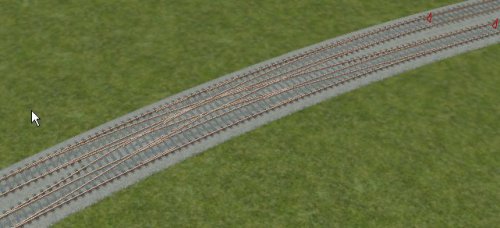



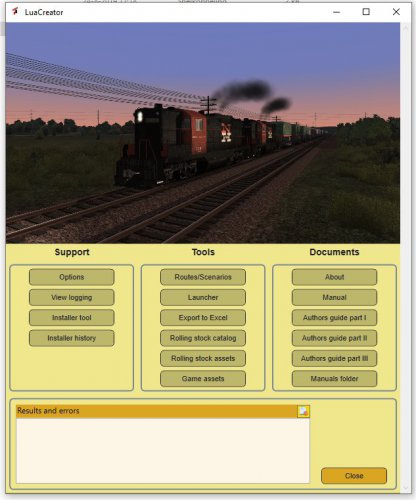


![More information about "[AC3LM] 187 309 Locon"](https://simtogether.com/uploads/monthly_2020_06/585756085_Screenshot_PruefcenterWegberg-Wildenrath_51.11261-6.23341_17-01-08.thumb.jpg.1a3578c134736bc4969ba2e07eaf9dae.jpg)
![More information about "[zero909] 187 322-3 Wiener Lokalbahnen Cargo"](https://simtogether.com/uploads/monthly_2020_06/20171015114153_1.thumb.jpg.3e7904d2eafec08224f06a515b2fed76.jpg)
![More information about "[Oberstrom] MGW 183 500-8 [Update]"](https://simtogether.com/uploads/monthly_2020_06/20200611134031_1.thumb.jpg.6ead37c74d49ffa33c36f41c0d6e2e46.jpg)
![More information about "[AL] RWA - BR 423-S-Bahn Köblitzer Bergland"](https://simtogether.com/uploads/monthly_2020_06/20191220180512_1.thumb.jpg.cabd118dc8b4c5f40d6b7022b2343d64.jpg)