Tools
This category contains general tools available for download for Train Simulator.
7 files
-
Treintje Start schermen in TS simpel veranderen V.2.3 /
By Treintje
Easily start screens changing in TS
Customize youre screens yourself (See PDF how to) Setup tool Simtogether, Christrains or original ST screens installation
explication
Nu ook voor onze zuiderburen een eigen startscherm
460 downloads
(0 reviews)0 comments
Updated
-
Tool TS-Tools
TS-Tools is a new suite of utilities for Dovetail Games - Train Simulator 20xx. This suite enabled (advanced) users to carry out many improvements/changes to the default simulator.
Features:
Check routes and scenario's for missing stock or assets. Edit scenario's to replace rolling stock which you don't have for what you do. Re-skin the textures of rolling stock to create new liveries. Edit .bin, .xml and other files for Train Simulator. View and export texture files (.TgPcDx). And much more...
New installation:
Download "FULL VERSION TS-Setup.zip" (TS-Tools v1.0.82 dated 24 June 2022) Unzip the zipped file Run TS-Setup.exe to install the program Follow the instructions in the installer
Note: Do not install TS-Tools in either c:\Program Files or c:\Program Files (x86)
Installation instructions
9,226 downloads
-
Tool Raildriver and Joystick interface
By Holzroller
Raildriver and Joystick Interface V3.2.9 released
1. Added script fixes for both the Clinchfield and Wasatch EMD F7’s (Thanks to Graham)
2. Removed the option to split the levers when assigning levers as this only applies when assigning the lever as buttons.
3. Improved detection of the Rx, Ry, Rz and sliders axis on joysticks when assigning them.
4. Fixed small bug in allocating Rx, Ry and Rz axis
As usual, all existing users simply extract the files in the download to you current folder overwriting all existing files.
As a result of various requests over time I have made the following updates to the program.
1. As well as the standard option of keyboard commands being sent while a button is pressed, you now have the added option of sending a command for a specific length of time when the button is pressed and sending another command for a specific length of time when the button is released. This will also allow you to use on/off switches, rotary switches and rotary encoders. See the "Advanced Button Mapping" documentation.
2. You can now output the majority of the data that is displayed in the overlay in Advanced mode, to any serial port attached to your PC. This can be done in either Standard or Advanced mode. This will allow you to illuminate LED's, display text on LCD's or control servo's or motors using an Arduino, Microchip Pic Micro, Picaxe or Raspberry Pi. Anything that has a serial port on it. I have included a demo script for an Arduino which displays the speed, gear position, reverser position and whether the doors are open or closed. It also demonstrates lighting an LED when the Sunflower is activated. See the "Output Data To Serialports" documents.
3. I have also added a menu option under KeyMapsButton Map called "Default Keyboard Delay". This allows you to set a global delay in milliseconds which when set, will insert a delay between keyboard commands being sent. As an example, if you have Shift T set as a command then the Shift key down command will be sent, then there will be a delay and then the T key down will be sent. When you release the button the T up command will be sent, followed by a delay and finally the Shift key up command.
As usual, all existing users simply extract the files in the download to you current folder overwriting all existing files.
1,600 downloads
-
Tool Verwijderen PAK files in Assets mappen
By Sjef61
Batch file to remove .PAK files in TS2020 assets folder
Place this in
.../Steam/steamapps/common/RailWorks/Assets
Do not use outside the Assets Folder.
174 downloads
(0 reviews)0 comments
Submitted
-
Tool Train Simulator Tool LuaCreator
Train Simulator tool LuaCreator
LuaCreator, a toolkit for scenario authors
LuaCreator is a toolkit for scenario authors, though casual players may benefit as well.
LuaCreator has several unique features:
List all routes and scenarios, even when packed in .ap files. View scenario properties View rolling stock and missing stock for any scenario, including stock that is packaged in .ap files. Create Lua generated messages, without programming Create several Lua scripts from script templates, making scripting much easier List all possible SysCall command names for the player engine (no need to run TS2020) Debug Lua scripts without running TrainSimulator Replace rolling stock items with a few mouse clicks Create an installer for your scenario Generate documentation for your scenari LuaCreator is free, but not freeware.
I ask you to help me to create a rail vehicle catalog and more script templates. If you want to download LuaCreator, you promise to:
Provide a LUA script template or Create catalog input for at least one DLC pack.
396 downloads
(0 reviews)0 comments
Updated
-
Tool RW_Tools
Attention: This is the full version of the program v8.1.16 and this will be the final version. The new program (now called "TS-Tools") can be found here.
RW_Tools is a suite of utilities for Dovetail Games - Train Simulator 20xx. This suite enabled advances users to carry out many improvements/changes to the default simulator.
Features:
Check routes and scenario's for missing stock or assets. Edit scenario's to replace rolling stock which you don't have for what you do. Re-skin the textures of rolling stock to create new liveries. Edit .bin, .xml and other files for Train Simulator. View and export texture files (.TgPcDx). And much more...
Version History:
The version history is Included readme.txt in the update file (st-ts-00004_RW_Tools8116.zip).
Installation:
Check below for instructions for first time installation or update.
First time installation:
Download st-ts-00003_RW_Tools_Full_8.0.20.zip and execute Install_RW_Tools.exe from it and follow the instructions.
After the installation be sure that RW_Tools is not running and follow the steps for updating.
Updating to 8.1.16:
Download st-ts-00004_RW_Tools8116.zip and extract the contents into your RW_Tools installation (where RW_Tools.exe resides) and overwrite all files.
7,062 downloads
-
Tool TS-Telemetry (x64) NEW V2.0.3 (build 1)
By steam_john4
Introduction
TS-Telemetry is an application that makes it possible to show locomotive gauges outside Train Simulator or send the values to a Dash Board application like SimHub. In order to do so TS-Telemetry uses the RailDriver64.DLL provided with Train Simulator. TS-Telemetry also has his own gauges meaning it can be used without a Dash Board application, i.e. stand alone.
TS-Telemetry is free for personal use, commercial use is not allowed without written permission from the author.
TS-Telemetry is supplied as is and no rights can be derived by the use of this software.
At the moment TS-Telemetry is only available in a 64-bit version.
676 downloads


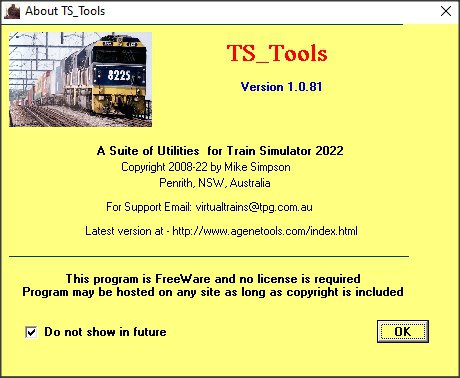
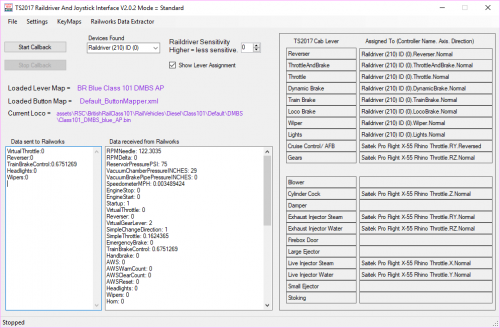
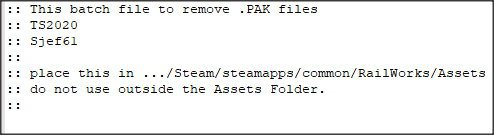
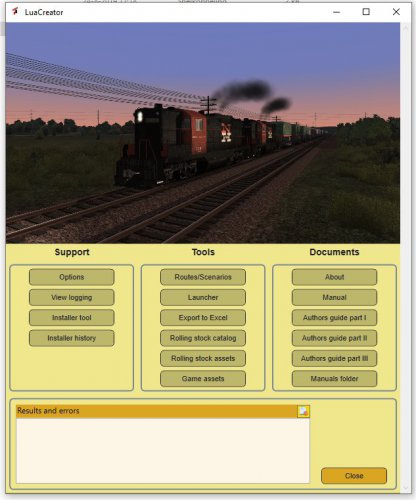
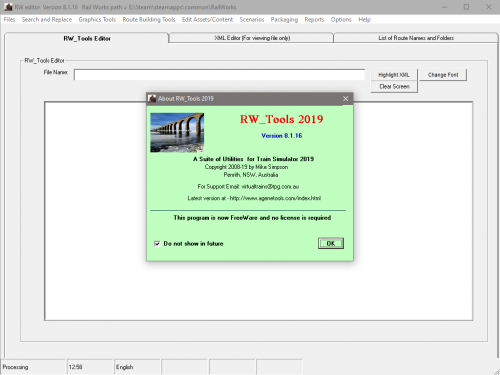
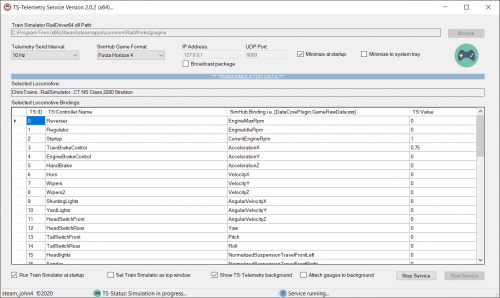
![More information about "[Thijmen.1666] Arriva RRReis stoptrein 30853 van Zutphen naar Winterswijk met Breng GTW!"](https://simtogether.com/uploads/monthly_2025_12/foto.thumb.jpg.bdc31da63fc6bc3a521c3a061f42e26a.jpg)
![More information about "[Thijmen.1666] NS stoptrein 7924 van Enschede naar Zwolle met DM90!"](https://simtogether.com/uploads/monthly_2025_12/foto.thumb.jpg.ae5c63bc7aabc625621bf5620612c6a3.jpg)
![More information about "[Thijmen.1666] Stoom op het Spoor naar Ligterveld-Kiezeldam!."](https://simtogether.com/uploads/monthly_2025_12/foto.thumb.jpg.a95cd30e114ed5c59bce351b4e76cd75.jpg)

![More information about "[Thijmen.1666] NS intercity 3630 van Vlissingen naar Zwolle met DDZ!"](https://simtogether.com/uploads/monthly_2025_12/foto.thumb.jpg.40b1bfd378fabd7c7246c391c42d592d.jpg)