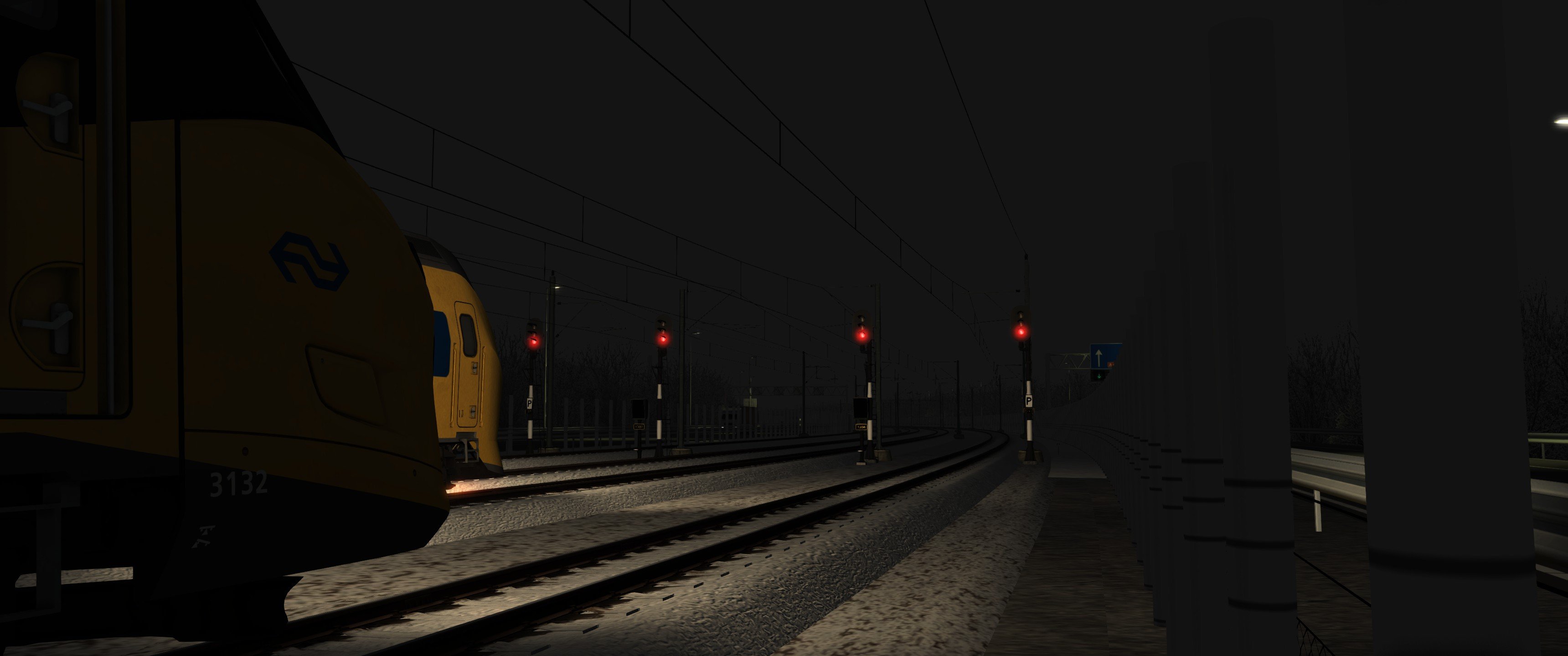etienne123
Administrators-
Posts
839 -
Joined
-
Last visited
-
Days Won
65
Content Type
Profiles
Microsoft Flight Simulator
SimTogether.com
Download News
Trainsim News
Store
Blogs
Gallery
Events
Downloads
Forums
Competitions
Tutorials
Everything posted by etienne123
-
Heel erg mooi! Complimenten!
-
JeykeySpotting wins Screenshot of the Month for May
etienne123 posted a record in Train Simulator Classic
Het is weer tijd om de winnaar van de Screenshot van de Maand bekend te maken. Voor Mei mogen we @JeykeySpotting feliciteren. Een prachtige screen en dikverdiende eerste plek. Ook felicitaties aan @berkhoutbum en @joeybongers1997 voor een welverdiende tweede en derde plek. Dank een iedereen voor het stemmen! Je kunt weer meedoen aan de volgende ronde, de Juni ronde: https://www.simtogether.com/competition. The time is there to announce the winners of the Screenshot of the Month for May. We’re excited to announce that @JeykeySpotting has won the competition this time. An amazing screen and well deserved first place! Also congratulations to @berkhoutbum and @joeybongers1997 for the respective second and third place. Well done! Thanks to everyone for voting! It’s now possible to join the June round: https://www.simtogether.com/competition . First place / Eerste plek: @JeykeySpotting Second place / Tweede plek: @berkhoutbum Third place / Derde plek: @joeybongers1997 -
Het is weer tijd om de winnaar van de Screenshot van de Maand bekend te maken. Voor Mei mogen we @JeykeySpotting feliciteren. Een prachtige screen en dikverdiende eerste plek. Ook felicitaties aan @berkhoutbum en @joeybongers1997 voor een welverdiende tweede en derde plek. Dank een iedereen voor het stemmen! Je kunt weer meedoen aan de volgende ronde, de Juni ronde: https://www.simtogether.com/competition. The time is there to announce the winners of the Screenshot of the Month for May. We’re excited to announce that @JeykeySpotting has won the competition this time. An amazing screen and well deserved first place! Also congratulations to @berkhoutbum and @joeybongers1997 for the respective second and third place. Well done! Thanks to everyone for voting! It’s now possible to join the June round: https://www.simtogether.com/competition . First place / Eerste plek: @JeykeySpotting Second place / Tweede plek: @berkhoutbum Third place / Derde plek: @joeybongers1997 View full record
-
Indrukwekkende plaatjes!
-
Goedenavond, Voor het regelen van het betalingsverkeer op SimTogether, maken we gebruik van Stripe. Stripe support echter niet langer een interface waar SimTogether gebruik van maakte. Dit is nu opgelost en het is weer mogelijk om met Ideal te betalen. Excuus voor het ongemak. Namens het team, Etienne
-
- 1
-

-
JackyTheCat wins Screenshot of the Month for April
etienne123 posted a record in Train Simulator Classic
Het is weer tijd om de winnaar van de Screenshot van de Maand bekend te maken. Voor April mogen we @JackyTheCat feliciteren. Een prachtige screen en dikverdiende eerste plek. Ook felicitaties aan @berkhoutbum en @KevinTrains voor een welverdiende tweede en derde plek. Dank een iedereen voor het stemmen! Je kunt weer meedoen aan de volgende ronde, de maart ronde: https://www.simtogether.com/competition. The time is there to announce the winners of the Screenshot of the Month for April. We’re excited to announce that @JackyTheCat has won the competition this time. An amazing screen and well deserved first place! Also congratulations to @berkhoutbum and @KevinTrains for the respective second and third place. Well done! Thanks to everyone for voting! It’s now possible to join the next May round: https://www.simtogether.com/competition . First place / Eerste plek: @JackyTheCat Second place / Tweede plek: @berkhoutbum Third place / Derde plek (Shared/gedeeld): @KevinTrains -
Het is weer tijd om de winnaar van de Screenshot van de Maand bekend te maken. Voor April mogen we @JackyTheCat feliciteren. Een prachtige screen en dikverdiende eerste plek. Ook felicitaties aan @berkhoutbum en @KevinTrains voor een welverdiende tweede en derde plek. Dank een iedereen voor het stemmen! Je kunt weer meedoen aan de volgende ronde, de maart ronde: https://www.simtogether.com/competition. The time is there to announce the winners of the Screenshot of the Month for April. We’re excited to announce that @JackyTheCat has won the competition this time. An amazing screen and well deserved first place! Also congratulations to @berkhoutbum and @KevinTrains for the respective second and third place. Well done! Thanks to everyone for voting! It’s now possible to join the next May round: https://www.simtogether.com/competition . First place / Eerste plek: @JackyTheCat Second place / Tweede plek: @berkhoutbum Third place / Derde plek (Shared/gedeeld): @KevinTrains View full record
- 1 reply
-
- 4
-

-
Het is weer tijd om de winnaar van de Screenshot van de Maand bekend te maken. Voor maart mogen we @Machininst Joshua feliciteren. Een prachtige screen en dikverdiende eerste plek. Ook felicitaties aan @NigelGiveYou, @Ein Mensch en @B.ts2021 voor een welverdiende tweede en gedeelde derde plek. Dank een iedereen voor het stemmen! Je kunt weer meedoen aan de volgende ronde, de maart ronde: https://www.simtogether.com/competition. The time is there to announce the winners of the Screenshot of the Month for March. We’re excited to announce that @Machininst Joshua has won the competition this time. An amazing screen and well deserved first place! Also congratulations to @NigelGiveYou, @Ein Mensch and @B.ts2021 for the respective second and shared third place. Well done! Thanks to everyone for voting! It’s now possible to join the next April round: https://www.simtogether.com/competition . First place / Eerste plek: @Machininst Joshua Second place / Tweede plek: @NigelGiveYou Third place / Derde plek (Shared/gedeeld): @Ein Mensch @B.ts2021
-
Het is weer tijd om de winnaar van de Screenshot van de Maand bekend te maken. Voor maart mogen we @Machininst Joshua feliciteren. Een prachtige screen en dikverdiende eerste plek. Ook felicitaties aan @NigelGiveYou, @Ein Mensch en @B.ts2021 voor een welverdiende tweede en gedeelde derde plek. Dank een iedereen voor het stemmen! Je kunt weer meedoen aan de volgende ronde, de maart ronde: https://www.simtogether.com/competition. The time is there to announce the winners of the Screenshot of the Month for March. We’re excited to announce that @Machininst Joshua has won the competition this time. An amazing screen and well deserved first place! Also congratulations to @NigelGiveYou, @Ein Mensch and @B.ts2021 for the respective second and shared third place. Well done! Thanks to everyone for voting! It’s now possible to join the next April round: https://www.simtogether.com/competition . First place / Eerste plek: @Machininst Joshua Second place / Tweede plek: @NigelGiveYou Third place / Derde plek (Shared/gedeeld): @Ein Mensch @B.ts2021 View full record
- 1 reply
-
- 1
-

-
Iemand die al sinds het TreinPunt.NL tijdperk bij het team zit, is Redmar. Redmar heeft onder andere functies vervuld in het downloadteam, moderatieteam en het nieuwsteam. Zoals dat gaat in het leven, komen er op een gegeven moment ook andere verantwoordelijkheden bij en is het tijd voor een nieuwe uitdagingen... En dat moment is nu daar voor Redmar. In goed overleg is daarom besloten dat Redmar het SimTogether team gaat verlaten. Ik wil Redmar bedanken voor al zijn inzet in het team! En gelet op al zijn verdiensten voor SimTogether/TreinPunt, maken we Redmar per direct Ere Lid van SimTogether, een titel die tot op heden nog maar zelden is uitgedeeld. Meer dan verdiend! Op het eerstvolgende teamuitje zullen we ook nog op gepaste wijze afscheid nemen van Redmar! Namens het team, Etienne
-
- 4
-

-

-
Het is weer tijd om de winnaar van de Screenshot van de Maand bekend te maken. Voor februari mogen we @RedmarStam feliciteren. Een prachtige screen en dikverdiende eerste plek. Ook felicitaties aan @ClipmeneerNL en @Sunny_Refraction voor een welverdiende tweede en derde plek. Dank een iedereen voor het stemmen! Je kunt weer meedoen aan de volgende ronde, de maart ronde: https://www.simtogether.com/competition. The time is there to announce the winners of the Screenshot of the Month for February. We’re excited to announce that @RedmarStam has won the competition this time. An amazing screen and well deserved first place! Also congratulations to @ClipmeneerNL and @Sunny_Refraction for the respective second and third place. Well done! Thanks to everyone for voting! It’s now possible to join the next March round: https://www.simtogether.com/competition . First place / Eerste plek: @RedmarStam Second place / Tweede plek: @ClipmeneerNL Third place / Derde plek: @Sunny_Refraction
-
Het is weer tijd om de winnaar van de Screenshot van de Maand bekend te maken. Voor februari mogen we @RedmarStam feliciteren. Een prachtige screen en dikverdiende eerste plek. Ook felicitaties aan @ClipmeneerNL en @Sunny_Refraction voor een welverdiende tweede en derde plek. Dank een iedereen voor het stemmen! Je kunt weer meedoen aan de volgende ronde, de maart ronde: https://www.simtogether.com/competition. The time is there to announce the winners of the Screenshot of the Month for February. We’re excited to announce that @RedmarStam has won the competition this time. An amazing screen and well deserved first place! Also congratulations to @ClipmeneerNL and @Sunny_Refraction for the respective second and third place. Well done! Thanks to everyone for voting! It’s now possible to join the next March round: https://www.simtogether.com/competition . First place / Eerste plek: @RedmarStam Second place / Tweede plek: @ClipmeneerNL Third place / Derde plek: @Sunny_Refraction View full record
- 1 reply
-
- 1
-

-
Ik was de afgelopen weken erg druk, o.a. door wat persoonlijke omstandigheden. Ik heb er niet meer aan gedacht om het stemmen op de - wederom zeer mooie - screenshots van afgelopen te promoten. De software in de website staat het helaas niet toe om de screenshot weer te openen, vandaar dat we het op deze manier oplossen. Breng je stem uit in dit topic op jouw favoriete screenshot! Stemmen kan tot en met zaterdag 9 maart 2023. Due some personal circumstances, I was not able to promote voting on the submitted screenshots of last month's competition. As the software doesn't allow us to re-open the screenshot competition of last month, we're being creative in this topic. Please cast your vote for your favourite screenshot in this topic. The deadline for voting is Saturday March 9th. Screenshots: ClipmeneerNL RedmarStam: Sunny_Refraction Warszawysk_ CoraVanLincolnius MannkKraft Jhar alphense_treinspotters
-
ChrisTrains heeft een zeer grote update uitgebracht voor de DD-AR, DDZ en ICNG. De DDAR en DDZ zijn nu veel fijner om te rijden met veel nieuwe en gewijzigde functies en natuurlijk nieuwe texturen en geometrie om ze er ook beter uit te laten zien. De ICNG heeft een nieuw cruise control-systeem gebaseerd op de nieuwste software die bij NS in gebruik is, evenals correcties en aanvullingen op de cabviews, enkele aangepaste tractie- en remfysica. En uiteraard wordt de ICNG-B in deze update opgenomen. Het downloadbestand dient volledig opnieuw te worden gedownload en geïnstalleerd. Dit bestand is beschikbaar in je account: https://simtogether.com/clients/purchases/ ChrisTrains has released a huge update for DDAR, DDZ and ICNG. The DDAR and DDZ are now much nicer to drive with a lot of new and changed functions and of course new textures and geometry to make them look better too. The ICNG has a new cruise control system based on the latest software in use at NS, as well as corrections and additions to the cabviews, some modified traction and braking physics. And of course the ICNG-B will be included in this update. To update your trains, a fresh installation is required. Please download the new file in your account: https://simtogether.com/clients/purchases/ --Release notes-- DDAR: *IMPORTANT* Because this is SUCH a large change, things that will not work: * rolling-start scenarios * old repaints / reskins - New: Fully re-written handbooks - New: Now compatible with master destination list and destination pre-setting - New: Changed quickdrive consists to allow them to appear on most Dutch routes - New: "E" now cancels throttle - New: Rebuilt wheels and bogies with better detail - New: Rebuilt pantographs with better detail - New: Rebuilt BSI couplers with better detail - New: Rebuilt front end under lights, around BSI coupler - New: Rebuilt cab control desk with better detail and new controls - New: Rebuilt exterior models with new texture mapping and full new textures - New: More details around coupler areas and between wagons (brake hoses etc) - New: Full re-write of throttle, brake and cruise control logic - New: Full re-write of headlight logic and in-cab headlight switches - New: Driver figure logic for AI and parked trains - New: Passenger figures and logic for AI and parked trains - New: Train lighting on/off now works with cab control - New: E-brake release functionality (in line with other new CT models) - New: throttle redesigned to make train 'feel' heavy - it doesn't take off like a rocket any more - New: Some new sounds for the passenger view - New: Updated bogies sounds - New: Cab rail, wind and high speed sounds - New: Cab control sounds - New: Horn sounds - New: Single white light front and rear when consist is parked or dead - New: Added a lot of missing decal labels in the cabview - New: Full manual control of pantographs via new cab switches - New: ABvk wagon to use in your own consists - New: Fully re-written cruise control, now more prototypical of the real train - New: ATB stop mode - New: ATB 40km/h reverse limit - New: ATB cab bell audio functions - New: ATB more rigorous overspeed checking - New: ATB can be turned on an off by trackside bakens scenery objects - New: ATB now uses ProRail stopping distances instead of the old "1km for everything" method when alerting drivers - New: ATB respects signal-enforced limits from CoHa signals - Fixed: Errors in the brake pressure blueprints - Fixed: Errors in the couplings that could 'torque' the train and cause derailment and other weird behaviour - Fixed: Code optimisation for items that did not need to run at full framerate (like clocks) - Fixed: Reverser now shows V/0/A in HUD instead of -100% to +100% - Fixed: Cab instrument lights now more soft yellow - Fixed: Cab gauges - removed green 'tint' - Fixed: Corrected analog gauges on the left of the console to now be battery voltage, line voltage and motor power - Fixed: Better cabview glass - less hazy - Fixed: Corrected position of cab lighting and meter lighting switches - Fixed: Cab and meter lights now visible from outside the cab - Fixed: Improved audio falloff for engine sounds so it's not so loud all the way into the distance - Fixed: Weirdness with random airbrake sound on the exterior - Fixed: Parked units now have both pantographs raised DDZ: *IMPORTANT* Because this is SUCH a large change, things that will not work: * rolling-start scenarios * old repaints / reskins - New: Fully re-written handbooks - New: Now compatible with master destination list and destination pre-setting - New: Changed quickdrive consists to allow them to appear on most Dutch routes - New: "E" now cancels throttle - New: Rebuilt wheels and bogies with better detail - New: Rebuilt pantographs with better detail - New: Rebuilt BSI couplers with better detail - New: Rebuilt front end under lights, around BSI coupler - New: Rebuilt cab control desk with better detail and new controls - New: Rebuilt exterior models with new texture mapping and full new textures - New: More details around coupler areas and between wagons (brake hoses etc) - New: Full re-write of throttle, brake and cruise control logic - New: Full re-write of headlight logic and in-cab headlight switches - New: Added interval wipers - New: Driver figure logic for AI and parked trains - New: Passenger figures and logic for AI and parked trains - New: Train lighting on/off now works with cab control - New: E-brake release functionality (in line with other new CT models) - New: throttle redesigned to make train 'feel' heavy - it doesn't take off like a rocket any more - New: Some new sounds for the passenger view - New: Updated bogies sounds - New: Cab rail, wind and high speed sounds - New: Cab control sounds - New: Horn sounds - New: Single white light front and rear when consist is parked or dead - New: Added a lot of missing decal labels in the cabview - New: Full manual control of pantographs via new cab switches - New: Fully re-written cruise control, now more prototypical of the real train - New: ATB stop mode - New: ATB 40km/h reverse limit - New: ATB cab bell audio functions - New: ATB more rigorous overspeed checking - New: ATB can be turned on an off by trackside bakens scenery objects - New: ATB now uses ProRail stopping distances instead of the old "1km for everything" method when alerting drivers - New: ATB respects signal-enforced limits from CoHa signals - Fixed: Errors in the brake pressure blueprints - Fixed: Errors in the couplings that could 'torque' the train and cause derailment and other weird behaviour - Fixed: Code optimisation for items that did not need to run at full framerate (like clocks) - Fixed: Reverser now shows V/0/A in HUD instead of -100% to +100% - Fixed: Cab instrument lights now more soft yellow - Fixed: Cab gauges - removed green 'tint' - Fixed: Corrected analog gauges on the left of the console to now be battery voltage, line voltage and motor power - Fixed: Better cabview glass - less hazy - Fixed: Corrected position of cab lighting and meter lighting switches - Fixed: Cab and meter lights now visible from outside the cab - Fixed: Improved audio falloff for engine sounds so it's not so loud all the way into the distance - Fixed: Weirdness with random airbrake sound on the exterior - Fixed: Parked units now have both pantographs raised ICNG: - Adding the new 3300 series ICNG-B in NS Flow colours for cross-border service to Belgium - New C1 wagon with extra toilet - New exterior textures for 'Flow' colour scheme - End wagons have the extra chopper on the roof - Two new master destinations ONLY available in the ICNG : Antwerpen-Centraal and Brussel-Zuid/Midi - Voltage options for Belgian 25kV and 3kV systems - Adjusted the 3100 and 3200 versions to have the new more yellow nose, to match the actual trains now in service - Added some power to traction as the original was a little slow compared to the real thing - In the cab: - Fixed the "always on" traction block indicator on the right MFD screen - Fixed the high voltage indicator on the right MFD screen - Fixed the 'door closed' light so it's mostly white - Removed the central door control button as it is now deleted from the real train - Fixed the wheel slip light (it was mistakenly associated with the holding brake) - New more prototypical cruise control function - behaves more as a speed limiter now - the throttle now determines the amount of power the cruise system can use - braking does not disengage the cruise limiter but DOES override the cruise calculated brakes - you MUST have throttle for the cruise system to be able to accelerate - New shortcuts for the MFD screen controls (CTRL-0 to CTRL-9) - C and Y shortcuts re-assigned to MFD buttons 8 and 7 - if the cruise system is turned off while the throttle is engaged, a throttle reset is required - Method (a) for setting cruise: open the cruise screen on the MFD, throttle to zero, pick a speed on the MFD (CTRL1-CTRL6), click the accept button on the MFD (CTRL-8 or C), throttle to power - Method (b) for setting cruise: open the cruise screen on the MFD, throttle to zero, click the cruise accept button on the MFD to lock in the current speed (CTRL-8 or C), throttle to power
-
ChrisTrains heeft een zeer grote update uitgebracht voor de DD-AR, DDZ en ICNG. De DDAR en DDZ zijn nu veel fijner om te rijden met veel nieuwe en gewijzigde functies en natuurlijk nieuwe texturen en geometrie om ze er ook beter uit te laten zien. De ICNG heeft een nieuw cruise control-systeem gebaseerd op de nieuwste software die bij NS in gebruik is, evenals correcties en aanvullingen op de cabviews, enkele aangepaste tractie- en remfysica. En uiteraard wordt de ICNG-B in deze update opgenomen. Het downloadbestand dient volledig opnieuw te worden gedownload en geïnstalleerd. Dit bestand is beschikbaar in je account: https://simtogether.com/clients/purchases/ ChrisTrains has released a huge update for DDAR, DDZ and ICNG. The DDAR and DDZ are now much nicer to drive with a lot of new and changed functions and of course new textures and geometry to make them look better too. The ICNG has a new cruise control system based on the latest software in use at NS, as well as corrections and additions to the cabviews, some modified traction and braking physics. And of course the ICNG-B will be included in this update. To update your trains, a fresh installation is required. Please download the new file in your account: https://simtogether.com/clients/purchases/ --Release notes-- DDAR: *IMPORTANT* Because this is SUCH a large change, things that will not work: * rolling-start scenarios * old repaints / reskins - New: Fully re-written handbooks - New: Now compatible with master destination list and destination pre-setting - New: Changed quickdrive consists to allow them to appear on most Dutch routes - New: "E" now cancels throttle - New: Rebuilt wheels and bogies with better detail - New: Rebuilt pantographs with better detail - New: Rebuilt BSI couplers with better detail - New: Rebuilt front end under lights, around BSI coupler - New: Rebuilt cab control desk with better detail and new controls - New: Rebuilt exterior models with new texture mapping and full new textures - New: More details around coupler areas and between wagons (brake hoses etc) - New: Full re-write of throttle, brake and cruise control logic - New: Full re-write of headlight logic and in-cab headlight switches - New: Driver figure logic for AI and parked trains - New: Passenger figures and logic for AI and parked trains - New: Train lighting on/off now works with cab control - New: E-brake release functionality (in line with other new CT models) - New: throttle redesigned to make train 'feel' heavy - it doesn't take off like a rocket any more - New: Some new sounds for the passenger view - New: Updated bogies sounds - New: Cab rail, wind and high speed sounds - New: Cab control sounds - New: Horn sounds - New: Single white light front and rear when consist is parked or dead - New: Added a lot of missing decal labels in the cabview - New: Full manual control of pantographs via new cab switches - New: ABvk wagon to use in your own consists - New: Fully re-written cruise control, now more prototypical of the real train - New: ATB stop mode - New: ATB 40km/h reverse limit - New: ATB cab bell audio functions - New: ATB more rigorous overspeed checking - New: ATB can be turned on an off by trackside bakens scenery objects - New: ATB now uses ProRail stopping distances instead of the old "1km for everything" method when alerting drivers - New: ATB respects signal-enforced limits from CoHa signals - Fixed: Errors in the brake pressure blueprints - Fixed: Errors in the couplings that could 'torque' the train and cause derailment and other weird behaviour - Fixed: Code optimisation for items that did not need to run at full framerate (like clocks) - Fixed: Reverser now shows V/0/A in HUD instead of -100% to +100% - Fixed: Cab instrument lights now more soft yellow - Fixed: Cab gauges - removed green 'tint' - Fixed: Corrected analog gauges on the left of the console to now be battery voltage, line voltage and motor power - Fixed: Better cabview glass - less hazy - Fixed: Corrected position of cab lighting and meter lighting switches - Fixed: Cab and meter lights now visible from outside the cab - Fixed: Improved audio falloff for engine sounds so it's not so loud all the way into the distance - Fixed: Weirdness with random airbrake sound on the exterior - Fixed: Parked units now have both pantographs raised DDZ: *IMPORTANT* Because this is SUCH a large change, things that will not work: * rolling-start scenarios * old repaints / reskins - New: Fully re-written handbooks - New: Now compatible with master destination list and destination pre-setting - New: Changed quickdrive consists to allow them to appear on most Dutch routes - New: "E" now cancels throttle - New: Rebuilt wheels and bogies with better detail - New: Rebuilt pantographs with better detail - New: Rebuilt BSI couplers with better detail - New: Rebuilt front end under lights, around BSI coupler - New: Rebuilt cab control desk with better detail and new controls - New: Rebuilt exterior models with new texture mapping and full new textures - New: More details around coupler areas and between wagons (brake hoses etc) - New: Full re-write of throttle, brake and cruise control logic - New: Full re-write of headlight logic and in-cab headlight switches - New: Added interval wipers - New: Driver figure logic for AI and parked trains - New: Passenger figures and logic for AI and parked trains - New: Train lighting on/off now works with cab control - New: E-brake release functionality (in line with other new CT models) - New: throttle redesigned to make train 'feel' heavy - it doesn't take off like a rocket any more - New: Some new sounds for the passenger view - New: Updated bogies sounds - New: Cab rail, wind and high speed sounds - New: Cab control sounds - New: Horn sounds - New: Single white light front and rear when consist is parked or dead - New: Added a lot of missing decal labels in the cabview - New: Full manual control of pantographs via new cab switches - New: Fully re-written cruise control, now more prototypical of the real train - New: ATB stop mode - New: ATB 40km/h reverse limit - New: ATB cab bell audio functions - New: ATB more rigorous overspeed checking - New: ATB can be turned on an off by trackside bakens scenery objects - New: ATB now uses ProRail stopping distances instead of the old "1km for everything" method when alerting drivers - New: ATB respects signal-enforced limits from CoHa signals - Fixed: Errors in the brake pressure blueprints - Fixed: Errors in the couplings that could 'torque' the train and cause derailment and other weird behaviour - Fixed: Code optimisation for items that did not need to run at full framerate (like clocks) - Fixed: Reverser now shows V/0/A in HUD instead of -100% to +100% - Fixed: Cab instrument lights now more soft yellow - Fixed: Cab gauges - removed green 'tint' - Fixed: Corrected analog gauges on the left of the console to now be battery voltage, line voltage and motor power - Fixed: Better cabview glass - less hazy - Fixed: Corrected position of cab lighting and meter lighting switches - Fixed: Cab and meter lights now visible from outside the cab - Fixed: Improved audio falloff for engine sounds so it's not so loud all the way into the distance - Fixed: Weirdness with random airbrake sound on the exterior - Fixed: Parked units now have both pantographs raised ICNG: - Adding the new 3300 series ICNG-B in NS Flow colours for cross-border service to Belgium - New C1 wagon with extra toilet - New exterior textures for 'Flow' colour scheme - End wagons have the extra chopper on the roof - Two new master destinations ONLY available in the ICNG : Antwerpen-Centraal and Brussel-Zuid/Midi - Voltage options for Belgian 25kV and 3kV systems - Adjusted the 3100 and 3200 versions to have the new more yellow nose, to match the actual trains now in service - Added some power to traction as the original was a little slow compared to the real thing - In the cab: - Fixed the "always on" traction block indicator on the right MFD screen - Fixed the high voltage indicator on the right MFD screen - Fixed the 'door closed' light so it's mostly white - Removed the central door control button as it is now deleted from the real train - Fixed the wheel slip light (it was mistakenly associated with the holding brake) - New more prototypical cruise control function - behaves more as a speed limiter now - the throttle now determines the amount of power the cruise system can use - braking does not disengage the cruise limiter but DOES override the cruise calculated brakes - you MUST have throttle for the cruise system to be able to accelerate - New shortcuts for the MFD screen controls (CTRL-0 to CTRL-9) - C and Y shortcuts re-assigned to MFD buttons 8 and 7 - if the cruise system is turned off while the throttle is engaged, a throttle reset is required - Method (a) for setting cruise: open the cruise screen on the MFD, throttle to zero, pick a speed on the MFD (CTRL1-CTRL6), click the accept button on the MFD (CTRL-8 or C), throttle to power - Method (b) for setting cruise: open the cruise screen on the MFD, throttle to zero, click the cruise accept button on the MFD to lock in the current speed (CTRL-8 or C), throttle to power View full record
-
Super! Vorderingen zien er weer mooi uit!
-
Het is weer tijd om de winnaar van de Screenshot van de Maand bekend te maken. Voor Januari mogen we @Machininst Joshua feliciteren. Een prachtige screen en dikverdiende eerste plek. Ook felicitaties aan @Blije Computer en @Sjef61 voor een welverdiende tweede en derde plek. Dank een iedereen voor het stemmen! Je kunt weer meedoen aan de volgende ronde, de februari ronde: https://www.simtogether.com/competition. The time is there to announce the winners of the Screenshot of the Month for January. We’re excited to announce that @Machininst Joshua has won the competition this time. An amazing screen and well deserved first place! Also congratulations to @Blije Computer and @Sjef61 for the respective second and third place. Well done! Thanks to everyone for voting! It’s now possible to join the next February round: https://www.simtogether.com/competition . First place / Eerste plek: @Machininst Joshua Second place / Tweede plek: @Blije Computer Third place / Derde plek: @Sjef61
-
Het is weer tijd om de winnaar van de Screenshot van de Maand bekend te maken. Voor Januari mogen we @Machininst Joshua feliciteren. Een prachtige screen en dikverdiende eerste plek. Ook felicitaties aan @Blije Computer en @Sjef61 voor een welverdiende tweede en derde plek. Dank een iedereen voor het stemmen! Je kunt weer meedoen aan de volgende ronde, de februari ronde: https://www.simtogether.com/competition. The time is there to announce the winners of the Screenshot of the Month for January. We’re excited to announce that @Machininst Joshua has won the competition this time. An amazing screen and well deserved first place! Also congratulations to @Blije Computer and @Sjef61 for the respective second and third place. Well done! Thanks to everyone for voting! It’s now possible to join the next February round: https://www.simtogether.com/competition . First place / Eerste plek: @Machininst Joshua Second place / Tweede plek: @Blije Computer Third place / Derde plek: @Sjef61 View full record
-
Gebruik Simtogether scenarios voor HSL 1.0 en 2.0
etienne123 replied to Sweppe's question in Support
Ze zijn nu online! En bedankt voor je mooie compliment Sweppe! -
Voor alle leden die de ICNG hebben gekocht op SimTogether, zijn zojuist drie nieuwe scenario's gepubliceerd voor de HSL 3.0 route. Met de recente update voor de HSL-route, werkte de vorige scenario's helaas niet meer. Het updaten van die scenario's bleek erg complex. Maar nu dus drie gloednieuwe scenario's! Download de scenario's in je account: https://simtogether.com/clients/purchases/. De scenario's staan bij het product "ICNG". Korte beschrijving: Je hebt vandaag dienst op de intercity naar Brussel. Je start op Watergraafsmeer en hebt bijzonder materieel: de ICNG. Gisteren is namelijk een Traxx kapot gegaan. In Breda is vervangend vervoer geregeld om de reizigers naar Belgie te brengen.. Dit scenario bestaat uit drie delen. Het wordt een zeer interessante en boeiende rit. Succes! For all members that purchased the ICNG on SimTogether, we have published three fresh scenarios for the HSL 3.0 route. Due to the recent update, the previous scenarios were broken and couldn't be played anymore. We realized that updating of those scenario would be very difficult and complex. The good news is that three fresh scenarios are now available for download! The scenarios can be downloaded in your account: https://simtogether.com/clients/purchases/. The scenarios are available at the product page of the ICNG. Brief description: Today you're in charge of the Intercity to Brussels. Starting point is Watergraafsmeer and the rolling stock is quite special: an ICNG as a 'regular' Traxx has broken down yesterday. A new train is waiting at Breda and will bring the passengers to Belgium. This scenario consists of three parts. It will be a very interesting and challenging journey. Good luck!
-
Voor alle leden die de ICNG hebben gekocht op SimTogether, zijn zojuist drie nieuwe scenario's gepubliceerd voor de HSL 3.0 route. Met de recente update voor de HSL-route, werkte de vorige scenario's helaas niet meer. Het updaten van die scenario's bleek erg complex. Maar nu dus drie gloednieuwe scenario's! Download de scenario's in je account: https://simtogether.com/clients/purchases/. De scenario's staan bij het product "ICNG". Korte beschrijving: Je hebt vandaag dienst op de intercity naar Brussel. Je start op Watergraafsmeer en hebt bijzonder materieel: de ICNG. Gisteren is namelijk een Traxx kapot gegaan. In Breda is vervangend vervoer geregeld om de reizigers naar Belgie te brengen.. Dit scenario bestaat uit drie delen. Het wordt een zeer interessante en boeiende rit. Succes! For all members that purchased the ICNG on SimTogether, we have published three fresh scenarios for the HSL 3.0 route. Due to the recent update, the previous scenarios were broken and couldn't be played anymore. We realized that updating of those scenario would be very difficult and complex. The good news is that three fresh scenarios are now available for download! The scenarios can be downloaded in your account: https://simtogether.com/clients/purchases/. The scenarios are available at the product page of the ICNG. Brief description: Today you're in charge of the Intercity to Brussels. Starting point is Watergraafsmeer and the rolling stock is quite special: an ICNG as a 'regular' Traxx has broken down yesterday. A new train is waiting at Breda and will bring the passengers to Belgium. This scenario consists of three parts. It will be a very interesting and challenging journey. Good luck! View full record
-
- 2
-

-
Lieve Community, Recent zijn we het nieuwe jaar begonnen. De start van het nieuwe jaar, brengt bij mij persoonlijk ook altijd een bijzondere herinnering mee. Vandaag is namelijk de dag dat onze geliefde GerJan ons 10 jaar geleden heeft verlaten. 10 jaar is lang, maar het voelt als vrij recent dat ik op de crematie van GerJan mocht spreken, om hem te bedanken voor alles wat hij voor TreinPunt.NL - het hedendaagse SimTogether - heeft betekend. Nu ik dit bericht schrijf, komt er ook weer een brok in mijn keel. GerJan was er altijd. Samen met @Mark heeft GerJan TreinPunt.NL opgericht. Een website die al snel uitgroeide tot een website met enkele duizenden leden. Het was GerJan die er altijd was. Soms op de voorgrond, maar vaker op de achtergrond. Hij hield het contact met vele uploaders, verzorgde het OV-nieuws en plaatste alle nieuwtjes rondom het Railsim nieuws. Veel belangrijker: het was GerJan die vaak de community bij elkaar hield. Een man uit duizenden werd GerJan ook wel genoemd. Persoonlijk vond ik het ontzettend verdrietig toen GerJan mij vertelde dat zijn gezondheid achteruit ging. Het nieuws dat hij was komen te overlijden, sloeg in als een bom. Ook al is GerJan niet meer op deze aarde, voor mij voelt het alsof hij toch altijd nog meekijkt met de mooie website die we vandaag de dag hebben. Laat zijn herinnering een bron van kracht zijn in de uitdagingen die we soms hebben in deze community. Op GerJan: een man die zoveel heeft betekend voor onze community. Ook al is het 10 jaar geleden, vergeten zal ik hem nooit. Dit bericht omdat ik het belangrijk vind GerJan te blijven herinneren. Ik steek vandaag een kaarsje aan op GerJan. Mocht je zelf iets willen delen, een mooie herinnering, een verhaal of gewoon een gedachte, dan is dat meer dan welkom. https://simtogether.com/gerjan.php
- 2 replies
-
- 13
-

-

-
Bedankt voor je werk in de vertaling Sweppe!



.png.2d1be1c3e9bac6cae39b1d1c3c4aa26e.png.3be2b1ac0a30cdc2a7bcf8c9f7751de5.png)