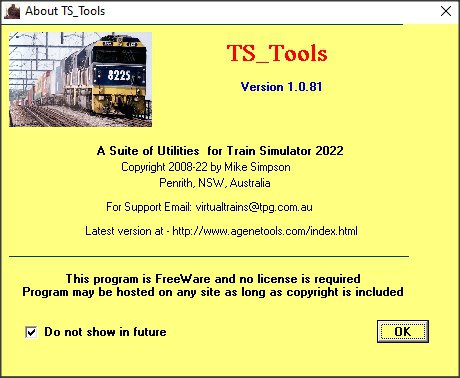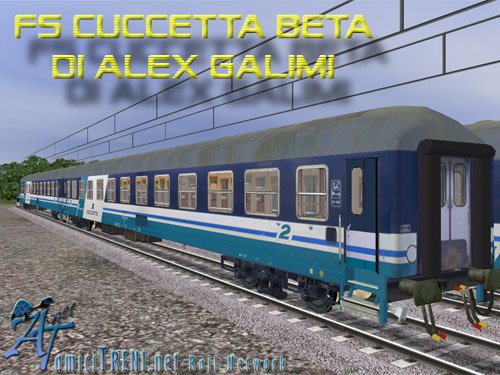-
Posts
956 -
Joined
-
Last visited
-
Days Won
9
Content Type
Profiles
Microsoft Flight Simulator
SimTogether.com
Download News
Trainsim News
Store
Blogs
Gallery
Events
Downloads
Forums
Competitions
Tutorials
Everything posted by Download Team
-
Version 1.0
9 downloads
Finally, the option to use the USA and German box art as your TSW splash screen! Everyone's game usually defaults to show the HST front and center on the splash screen. But using these mods, you can choose which of the 3 locomotives is up front however you like. I'm honestly surprised this isn't an official feature. (Note that this will not work unless you have the entire TSW base collection. You need all three of GWE, RT, and NEC.) Features: Easy to install Manual in English and Dutch Installation: Go to the folder Steam\steamapps\common\Train Sim World\WindowsNoEditor\TS2Prototype\Content\DLC Copy the attached .pak files into that folder (You can only use one of these mods at a time. Copy the .pak file for the ONE style of menu (UK, USA, or German [DE]) you want) Start the game Compatibility: Train Sim World® 2020 -
Version 1.0
22 downloads
Even before the planned change of operator in the Stuttgart network / Neckar valley in June 2019, it was announced that the Talent 2 trains destined for Abellio Baden-Württemberg would not be available in full in due to the delay in delivery. After the takeover, the vehicle was not only used with the vehicles already delivered, but also with replacement trains from agilis, the Westfalenbahn and the DB Regio. These replacement trains included, among others, a number of 425 and 426 series railcars, which became redundant at the end of 2018 due to the loss of services to Abellio NRW and other power supply companies. To make it clear that the new operator is now driving, the Abellio logo has been added to the front and on some windows "This is a connection from abellio". This repaint removes the "DB Regio" inscriptions and adds the Abellio logo on the front. Please note that this does not add a new variant, but replaces the existing variant. In order to restore the original painting, this repaint simply has to be removed. Installation: Go to the folder Steam\steamapps\common\Train Sim World\WindowsNoEditor\TS2Prototype\Content\DLC Copy the attached files into that folder Start the game Required addons: Train Sim World®: Hauptstrecke Rhein-Ruhr: Duisburg - Bochum Route Add-On Compatibility: Train Sim World® 2020 -
Version 1.1
62 downloads
Repaint of the BR182 in two OEBB variants with blue driver's table, gray driver's cabin and changed instrument lighting. This package contains the following: -BR182 OEBB Repaint -BR182 OEBB Repaint with old ÖBB logo -EBuLa for RSN -EBuLa for MSB IMPORTANT !! Only one EBuLa can be installed at a time! The original locomotive is replaced, but not overwritten (i.e. only the BR182 with OEBB logo is visible!). As soon as you remove the repaint you have the old original locomotive again. Features: Easy to install Manual in English and German Installation: Go to the folder Steam\steamapps\common\Train Sim World\WindowsNoEditor\TS2Prototype\Content\DLC Copy the attached files into that folder Start the game Required add-ons: Train Sim World®: DB BR 182 Loco Add-On-
- TSW
- Locomotive
-
(and 1 more)
Tagged with:
-
Version 1.2
786 downloads
Rhein-Ruhr-Express Desiro ML/Twindexx Repaint. This download includes several PreLoads, you can drive the Abellio / Nationalexpress sets as 4 or 8 cars. Features: Easy to install Manual in German Installation: Install the included .rwp file with "Utilities.exe" "Clear Cache" or use Train Simulator Blueprint removal tool" Required addons: SHG ÖBB CityJet RailTraction DB Regio - Twindexx vario -
Version 1.1
75 downloads
Completely new engine sound of the BR 204 (TSW). Preview: https://youtu.be/JjyuwNCgb14 Features: Easy to install Manual in German Installation: Go to the folder Steam\steamapps\common\Train Sim World\WindowsNoEditor\TS2Prototype\Content\DLC Copy the attached files into that folder Start the game Required add-ons: Train Sim World®: DB BR 204 -
Version 1.1
121 downloads
Repaint of the BR422 in the Verkehrsverbund Rhein-Ruhr (VRR) colors. This package contains the following: -BR422 for Rhein Ruhr Ost (RRO) -BR422 for main line Rhein Ruhr (NRM) -BR422 destination display (ZZA) for the BR422 RRO with new font (usable for DB and VRR) Installation: Go to the folder Steam\steamapps\common\Train Sim World\WindowsNoEditor\TS2Prototype\Content\DLC Copy the attached files into that folder Start the game Required addons: Train Sim World®: Rhein-Ruhr Osten: Wuppertal - Hagen Route Add-On OR: Train Sim World®: Hauptstrecke Rhein-Ruhr: Duisburg - Bochum Route Add-On Compatibility: Train Sim World® 2020 Train Sim World® 2 -
Version 1.0.82
9,191 downloads
TS-Tools is a new suite of utilities for Dovetail Games - Train Simulator 20xx. This suite enabled (advanced) users to carry out many improvements/changes to the default simulator. Features: Check routes and scenario's for missing stock or assets. Edit scenario's to replace rolling stock which you don't have for what you do. Re-skin the textures of rolling stock to create new liveries. Edit .bin, .xml and other files for Train Simulator. View and export texture files (.TgPcDx). And much more... New installation: Download "FULL VERSION TS-Setup.zip" (TS-Tools v1.0.82 dated 24 June 2022) Unzip the zipped file Run TS-Setup.exe to install the program Follow the instructions in the installer Note: Do not install TS-Tools in either c:\Program Files or c:\Program Files (x86) Installation instructions -
Version 1.0
601 downloads
The Südbahn is an important railway line in Austria. The current line follows the route: Wien Hauptbahnhof, Baden, Wiener Neustadt, Semmering, Bruck an der Mur, Graz and on to Slovenia and Italy. The line belongs to the core network of the Österreichischen Bundesbahnen (ÖBB). You can drive 85 km in this part of the Südbahn; from Wien Hbf to Wiener Neustadt Hbf and then further to Payerbach-Reichenau (NEW!). Features: Easy to install Manual in German Installation: Install the included .rwp file with "Utilities.exe" "Clear Cache" or use Train Simulator Blueprint removal tool" -
Version 1.0
465 downloads
RailLogix repaint for the BR 193 ELL from RSSLO. Features: Easy to install Manual in French and Dutch Installation: Install the included .rwp file with "Utilities.exe" Read further instructions in the readme "Clear Cache" or use Train Simulator Blueprint removal tool" Required addons: RSSLO BR 193 ELL -
Version 2.01
195 downloads
The Freeware-Route “Project Freiberg (Sachs)” is an expansion to the Train Simulator 2016. Itcontains the 66 km long, electrified section Tharandt – Freiberg (Sachs) – Karl-Marx-Stadt(Chemnitz) of the main line Dresden – Werdau, the non electrified branch lines Freiberg (Sachs) –Halsbruecke ( 8 km ), Freiberg (Sachs) – Berthelsdorf ( 6 km ), Berthelsdorf – Grosshartmannsdorf( 12 km ), Brand-Erbisdorf – Langenau (4 km ) as well as a lot of industrial sidings. Features: Easy to install Manual in English and German Installation: Install the included .rwp file with "Utilities.exe" "Clear Cache" or use Train Simulator Blueprint removal tool" -
Version 1.0
171 downloads
Scenario on the Marseille-Martigues route with the BB7200 and an explanation of how to drive it. Important: You need an account to download the simexpress carriage! Features: Easy to install Manual in Dutch Installation: Go to the folder "railworks" Insert here the folder "content" "Clear Cache" or use "Train Simulator Blueprint removal tool" -
Version 1.0
78 downloads
6 scenarios for the S-Bahn Rhein Main add-on. Required rolling stock can be found in the readme. Scenario's: LT01-[420] S5 Friedrichsdorf-Frankfurt-Süd LT02-[420] S5 Frankfurt-Süd-Friedrichsdorf LT03-[420] S6 Frankfurt-Süd-Friedberg LT04-[420] S6 Friedberg-Frankfurt-Süd LT05-[420] S6 Frankfurt-Süd-Groß Karben LT06-[420] Bereitstellung Features: Easy to install Manual in English Installation: Install the included .rwp file with "Utilities.exe" "Clear Cache" or use Train Simulator Blueprint removal tool" -
Version 1.2
1,004 downloads
Route Marseille-Martiques version 1.2. This package contains four scenarios, French rolling-stock and required assets. Features: Easy to install No manual included Installation: Install the included .rwp file with "Utilities.exe" "Clear Cache" or use Train Simulator Blueprint removal tool" -
Version 1.0
172 downloads
Free update for the S-Bahn Rhein Main, available in the SimTogether webshop. There is no support for this add-on by the supplier of the original add-on Just Trains. Questions and problems can be only posted on the SimTogether forum or via e-mail of the author of this update. This update brings you the following changes and improvements: - Improved overhead line; - Added BU-signals; - Added Ne 3 Vorsignalbaken; - Lf panels corrected; - Missing kilometers signaling added; - Speed limitis adjusted to realistic situation; - Dwarf signals added; - And more! Read the readme for all changes. Features: Easy to install Manual in German Installation: Install the included .rwp file with "Utilities.exe" "Clear Cache" or use Train Simulator Blueprint removal tool" -
Version 1.0
137 downloads
Update for the RSSLO Allgäubahn add-on. This update brings improvements to the vegetation and the tracks. Features: Easy to install Manual in German Installation: Go to the folder "railworks" Insert here the folder "assets" and "content" "Clear Cache" or use "Train Simulator Blueprint removal tool" -
Version 1.0
48 downloads
Mk3 First ScotRail Sleeper Repaint. Features: Easy to install Manual in English Installation: Install the included .rwp file with "Utilities.exe" "Clear Cache" or use Train Simulator Blueprint removal tool" Required payware Class 67 Pack http://store.steampowered.com/app/65220/?snr=1_5_9__13 -
-
-
-
-
-
-
-




![More information about "[AL] DTG - BR 425 - Abellio Baden-Württemberg"](https://simtogether.com/uploads/monthly_2020_04/20200405142237_1.thumb.jpg.5850860a38c4925752f21decde10638a.jpg)

![More information about "[DFH] Rhein-Ruhr-Express Desiro ML/Twindexx Repaint"](https://simtogether.com/uploads/monthly_2020_04/RheinRuhrXpress_OEBBCityjet_repaint_preview_v1p20_erhaeltlich_1mb.thumb.png.6f9341294926c84ede0122142899f9be.png)