-
Posts
117 -
Joined
-
Last visited
-
Days Won
2

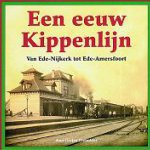
trainsxp commented on dsander's file in Scenarios (v1.3) (Old)

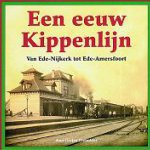
trainsxp commented on dsander's file in Scenarios (v1.3) (Old)

Version 1.0
2,214 downloads
Version 1.0
922 downloads
Version 1.0
1,556 downloads
Tagged with:
We have placed cookies on your device to help make this website better. You can adjust your cookie settings, otherwise we'll assume you're okay to continue.Privacy Policy

