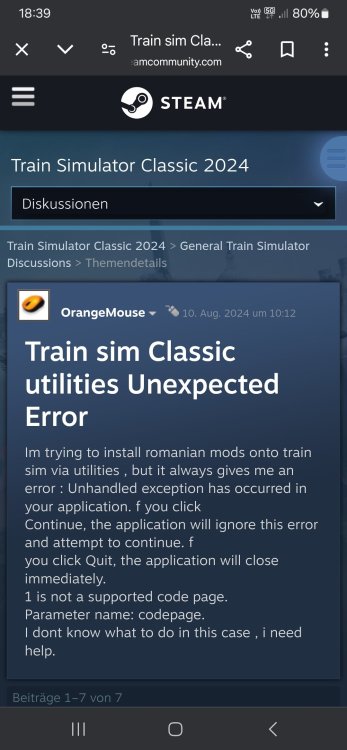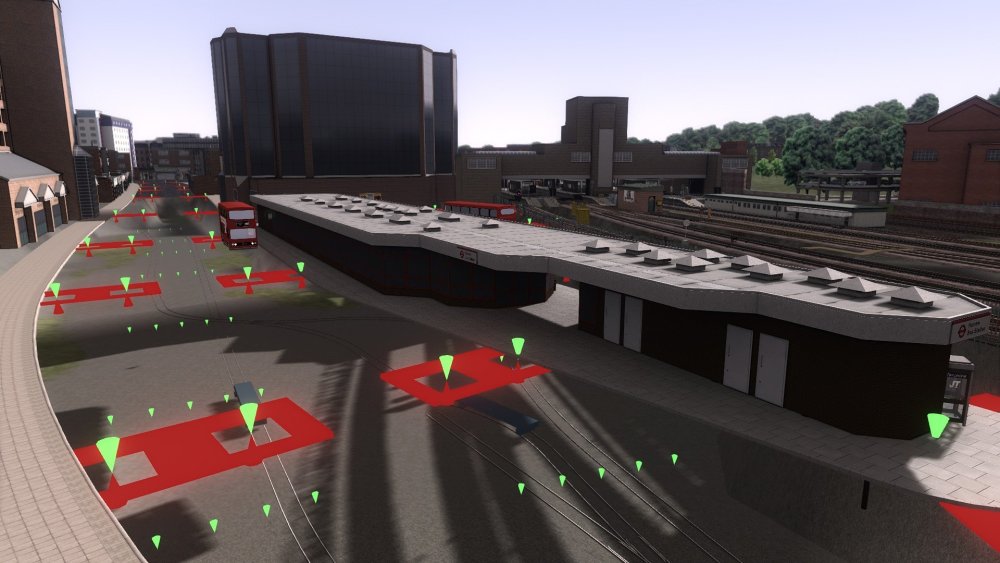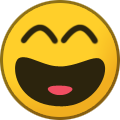hanns
-
Posts
30 -
Joined
-
Last visited
-
Days Won
12
Content Type
Profiles
Microsoft Flight Simulator
SimTogether.com
Download News
Trainsim News
Store
Blogs
Gallery
Events
Downloads
Forums
Competitions
Tutorials
Everything posted by hanns
-
Have uploaded today (2025-09-05) a new alpha version of the french route 'Granville-Folligny by Zawal (Hanns Edition)'. The route does not need too many payware (2 old lines from Steam) and some freeware asset packages from french sites (Route Creation Log for Granville-Folligny by Zawal).
All very welcome to try it out and complain about it.
All the best,
Markus (aka hanns)
-
Have reviewed the french route 'Granville-Folligny' by ZAWAL and proposed 2 patches. The route is now fully guarded by signals, and awaits the first enthusiast to make a scenario.
https://www.railsim-fr.com/forum/index.php?/files/file/2098-granville-folligny-by-zawal/
-
Wish you all a beautiful holiday season to come!
-
-
All liveries of VDL Citea buses are now ready to use with animated wheels and on a subterrain rail system. Also included is a prototype 'Gelede Autobus'. If someone is interested, Rob and i are happy to share the models and the know-how.
-
Have made first kit-bashing exercises with cars, ships, level-crossings, and bridges. Now, my TS prudently moves cars, ships and ophaalbrugjes. My current project is the Hoogeveense Vaart at Nieuw Amsterdam in the Olielijntje route.
(as always anyone welcome to get my draft source and pre-alpha-test it)
-
Working on a Car-On-Rail system to animate a bus station.
Still under heavy construction, but first tests successful, see this short video...
Movie on my personal OneDrive.
-
-