-
Posts
956 -
Joined
-
Last visited
-
Days Won
9
Content Type
Profiles
Microsoft Flight Simulator
SimTogether.com
Download News
Trainsim News
Store
Blogs
Gallery
Events
Downloads
Forums
Competitions
Tutorials
Files posted by Download Team
-
markusxy Salzburg- Schwarzach St.Veit
By Download Team in Salzburg- Schwarzach St.Veit
The line was built in 2015, as the new Salzburg main station was completed in that year and the Bad Vigauen station was still in its old state. The line runs from Salzburg HBF to Schwarzach St Veit and is part of the Salzburg Tiroler Bahn, on which the S3 also runs.
Features:
Easy to install Manual in German
Installation:
Install the included .rwp file with "Utilities.exe" "Clear Cache" or use Train Simulator Blueprint removal tool"609 downloads
-
Belgium (BLXT) Scenario Pack 02 District Sud-Ouest Belgique
By Download Team in Scenarios (v6.02)
10 scenarios for the District Sud-Ouest Belgique route. You will find all the information in the readme.
Features:
10 scenario's according to the Belgian timetable! Manual in Dutch, English, French, Deutsch, Italien, Danish
Installation:
Install the included .rwp file with Utilities.exe "Steam\SteamApps\common\ RailWorks" start the game and "Clear Cache" Restart the game and have fun849 downloads
(0 reviews)0 comments
Updated
-
Belgium (BLXT) Scenario Pack 01 District Sud-Ouest Belgique
By Download Team in Scenarios (v6.02)
10 scenarios for the District Sud-Ouest Belgique route. You will find all the information in the readme.
Features:
10 scenario's according to the Belgian timetable! Manual in Dutch, English, French, Deutsch, Italien and Danish
Installation:
Install the included .rwp file with Utilities.exe "Steam\SteamApps\common\ RailWorks" start the game and "Clear Cache" Restart the game and have fun942 downloads
-
WOP DR tracks v3.5
By Download Team in Tracks
The package contains 4 track textures in 3 usage variants with two track closures. In addition, 4 extra tracks for bridges. An example trackrule is also included. The main feature of the trackrule is cant support (recommended max 5 degrees) and possible seamless transitions at points. As an bonus, an extra package has been added with Sh2 and SH0 / Gsp0 signs that serve as EndOfTrack signals, which can be installed separately.
Features:
-Easy to install
-Manual not included
Installation:
-Install the included .rwp file with "Utilities.exe"
-"Clear Cache" or use Train Simulator Blueprint removal tool"
3,602 downloads
(0 reviews)0 comments
Updated
-
Asset SNCB - NMBS Platform lighting with LED
By Download Team in Miscellaneous objects
Belgian platform lighting with LED
Network infrastructure
Presentation manual attached with the template.
Addition of a halo (incandescent lamp glow) around the projector
Only projector (without pole) available
Features:
Manual in English, French & Dutch
Installation:
Install the included .rwp file with "Utilities.exe" "Clear Cache" or use Train Simulator Blueprint removal tool"188 downloads
-
TSW2 BR 185 Captrain
By Download Team in Baureihe 185 (BR 185)
Repaint of the BR185 in the Captrain variant.
Please follow the installation instructions in the ReadMe file!
Both versions for the RSN BR185 and MSB BR185 included.
Installation:
Go to the folder Steam\steamapps\common\Train Sim World\WindowsNoEditor\TS2Prototype\Content\DLC Copy the attached files into that folder Start the game
Required add-ons (only one of these):
Train Sim World® 2: Main Spessart Bahn: Aschaffenburg - Gemünden Train Sim World® 2: Rhein-Ruhr Osten: Wuppertal - Hagen Route Add-On Train Sim World® 2: Ruhr-Sieg Nord: Hagen - Finnentrop Route Add-On
Compatibility:
Train Sim World® 240 downloads
(0 reviews)0 comments
Updated
-
TSW2 BR 185 Green Cargo
By Download Team in Baureihe 185 (BR 185)
Repaint of the BR185 in the Green Cargo variant.
Please follow the installation instructions in the ReadMe file!
Both BR185 versions for locomotives from RSN and MSB included.
Installation:
Go to the folder Steam\steamapps\common\Train Sim World\WindowsNoEditor\TS2Prototype\Content\DLC Copy the attached files into that folder Start the game
Required add-ons (only one of these):
Train Sim World® 2: Main Spessart Bahn: Aschaffenburg - Gemünden Train Sim World® 2: Rhein-Ruhr Osten: Wuppertal - Hagen Route Add-On Train Sim World® 2: Ruhr-Sieg Nord: Hagen - Finnentrop Route Add-On
Compatibility:
Train Sim World® 230 downloads
(0 reviews)0 comments
Updated
-
TSW2 BR185 CargoNet
By Download Team in Baureihe 185 (BR 185)
Repaint of the BR185 in the CargoNet variant.
Please follow the installation instructions in the ReadMe file!
Both BR185 versions for locomotives from RSN and MSB included.
Installation:
Go to the folder Steam\steamapps\common\Train Sim World\WindowsNoEditor\TS2Prototype\Content\DLC Copy the attached files into that folder Start the game
Required add-ons (only one of these):
Train Sim World® 2: Main Spessart Bahn: Aschaffenburg - Gemünden Train Sim World® 2: Rhein-Ruhr Osten: Wuppertal - Hagen Route Add-On Train Sim World® 2: Ruhr-Sieg Nord: Hagen - Finnentrop Route Add-On
Compatibility:
Train Sim World® 217 downloads
(0 reviews)0 comments
Submitted
-
TSW2 BR 185 Hectorrail
By Download Team in Baureihe 185 (BR 185)
Repaint of the BR185 in the Hectorrail variant.
Please follow the installation instructions in the ReadMe file!
Both versions for the RSN BR185 and MSB BR185 included.
Installation:
Go to the folder Steam\steamapps\common\Train Sim World\WindowsNoEditor\TS2Prototype\Content\DLC Copy the attached files into that folder Start the game
Required add-ons (only one of these):
Train Sim World® 2: Main Spessart Bahn: Aschaffenburg - Gemünden Train Sim World® 2: Rhein-Ruhr Osten: Wuppertal - Hagen Route Add-On Train Sim World® 2: Ruhr-Sieg Nord: Hagen - Finnentrop Route Add-On
Compatibility:
Train Sim World® 245 downloads
(0 reviews)0 comments
Submitted
-
TSW2 BR 185 CFL Cargo (fictitious)
By Download Team in Baureihe 185 (BR 185)
Repaint of the BR 185 in the CFL Cargo variant.
Please follow the installation instructions in the ReadMe file!
Both versions for the RSN BR185 and MSB BR185 included.
Installation:
Go to the folder Steam\steamapps\common\Train Sim World\WindowsNoEditor\TS2Prototype\Content\DLC Copy the attached files into that folder Start the game
Required add-ons (only one of these):
Train Sim World® 2: Main Spessart Bahn: Aschaffenburg - Gemünden Train Sim World® 2: Rhein-Ruhr Osten: Wuppertal - Hagen Route Add-On Train Sim World® 2: Ruhr-Sieg Nord: Hagen - Finnentrop Route Add-On
Compatibility:
Train Sim World® 210 downloads
(0 reviews)0 comments
Updated
-
TSW2 BR 185 HSL
By Download Team in Baureihe 185 (BR 185)
Repaint of the BR185 in the variant of HSL Logistik GmbH.
This package contains the following:
-BR185.5 HSL for RRO (4 Panto version) (Unfortunately, logo on the side is not possible)
-BR185.2 HSL for RSN (2 Panto version)
-BR185.2 HSL for MSB (2 Panto version)
Installation:
Go to the folder Steam\steamapps\common\Train Sim World\WindowsNoEditor\TS2Prototype\Content\DLC Copy the attached files into that folder Start the game
Required add-ons (only one of these):
Train Sim World® 2: Main Spessart Bahn: Aschaffenburg - Gemünden Train Sim World® 2: Rhein-Ruhr Osten: Wuppertal - Hagen Route Add-On Train Sim World® 2: Ruhr-Sieg Nord: Hagen - Finnentrop Route Add-On
Compatibility:
Train Sim World® 227 downloads
(0 reviews)0 comments
Submitted
-
TSW2 BR 185 NMBS
By Download Team in Baureihe 185 (BR 185)
Repaint of the BR185 in the variant of the National Company of the Belgian Railways (NMBS).
This package contains the following:
-BR185.5 NMBS for RRO (4 Panto version)
-BR185.2 NMBS for RSN (fictitious 2 Panto version)
-BR185.2 NMBS for MSB (fictitious 2 Panto version)
Installation:
Go to the folder Steam\steamapps\common\Train Sim World\WindowsNoEditor\TS2Prototype\Content\DLC Copy the attached files into that folder Start the game
Required add-ons (only one of these):
Train Sim World® 2: Main Spessart Bahn: Aschaffenburg - Gemünden Train Sim World® 2: Rhein-Ruhr Osten: Wuppertal - Hagen Route Add-On Train Sim World® 2: Ruhr-Sieg Nord: Hagen - Finnentrop Route Add-On
Compatibility:
Train Sim World® 245 downloads
(0 reviews)0 comments
Updated
-
Repaint BR186 150-9 Crossrail repaint
By Download Team in Repaints
This is a repaint of the BR186 150-9 Crossrail (green & red versions)
It consists of 2 versions.
Features:
Easy to install Manual in English, Dutch and Deutsch
Installation:
Unpack the .7z file with 7ZIP Install the included .rwp file with "Utilities.exe" "Clear Cache" or use Train Simulator Blueprint removal tool"
Required addons:
ChrisTrains Traxx 186223 downloads
(1 review)0 comments
Updated
-
Repaint LTE en Railpool repaint
By Download Team in Repaints
Two repaints on the ChrisTrains 186. One Railpool and one with LTE logo's.
Features:
Easy to install Manual in English and Dutch
Installation:
Unpack the .rar file with 7ZIP Install the included .rwp file with "Utilities.exe" "Clear Cache" or use Train Simulator Blueprint removal tool"
Required addons:
ChrisTrains Traxx 186253 downloads
(1 review)0 comments
Updated
-
Multiple Unit NMBS-SNCB AM 765
By Download Team in NMBS/SNCB AM 765
Automotrice double AM765 SNCB/NMBS
Small lines passenger traffic
Features:
1 version Manual in French
New installation:
First install the included .rwp file from version 1.0 with Utilities.exe, located in "Steam\SteamApps\common\RailWorks" Then install the included .rwp file from version 1.1 with Utilities.exe start the game and "Clear Cache" Restart the game and have fun
Update:
Install the included .rwp file from version 1.1 with Utilities.exe start the game and "Clear Cache" Restart the game and have fun3,575 downloads
(1 review)0 comments
Updated
-
Joop48 Utrecht CS - Tiel
By Download Team in Utrecht - Tiel
Route Utrecht Centraal - Tiel. Read the readme for requirements.
Features:
Manual in Dutch New download links in the "Requirements" tab
Installation:
Install the included .rwp file with "Utilities.exe" "Clear Cache" or use Train Simulator Blueprint removal tool"3,991 downloads
-
TSW2 Hauptstrecke München - Augsburg Enhancements
By Download Team in Hauptstrecke München - Augsburg
A small upgrade for the main route Munich - Augsburg.
This package contains the following:
-HMA enhancements (with revised gravel textures)
-HMA Enhancements standard ballast (with TSW2 standard gravel textures)
!! IMPORTANT! It is only possible to have one variant installed at the same time!
Installation:
Go to the folder Steam\steamapps\common\Train Sim World 2\WindowsNoEditor\TS2Prototype\Content\DLC Copy the attached files .pak into that folder Start the game
Required add-ons:
Train Sim World® 2: Hauptstrecke München - Augsburg Route Add-On
Compatibility:
Train Sim World® 278 downloads
(0 reviews)0 comments
Submitted
-
TSW2020 / TSW2 Rhein Ruhr Ost Enhancements
By Download Team in Rhein-Ruhr Osten: Wuppertal - Hagen
A small upgrade for the Rhein Ruhr Ost route.
Installation:
Go to the folder Steam\steamapps\common\Train Sim World\WindowsNoEditor\TS2Prototype\Content\DLC Copy the attached files .pak into that folder Start the game
Required add-ons:
Rhein-Ruhr Osten: Wuppertal - Hagen Route Add-On
Compatibility:
Train Sim World® 2020 Train Sim World® 238 downloads
(0 reviews)0 comments
Updated
-
TSW2020 / TSW2 Main Spessart Bahn Enhancements
By Download Team in Main Spessart Bahn: Aschaffenburg - Gemünden
A small upgrade for the Main Spessart Bahn route.
Installation:
Go to the folder Steam\steamapps\common\Train Sim World\WindowsNoEditor\TS2Prototype\Content\DLC Copy the attached files .pak into that folder Start the game
Required add-ons:
Main Spessart Bahn: Aschaffenburg - Gemünden Route Add-On
Compatibility:
Train Sim World® 2020 Train Sim World® 261 downloads
(0 reviews)0 comments
Updated
-
TSW2020 / TSW2 Rapid Transit Enhancements
By Download Team in Rapid Transit
A small upgrade for the Rapid Transit route.
Installation:
Go to the folder Steam\steamapps\common\Train Sim World\WindowsNoEditor\TS2Prototype\Content\DLC Copy the attached files .pak into that folder Start the game
Required add-ons:
Rapid Transit
Compatibility:
Train Sim World® 2020 Train Sim World® 259 downloads
(0 reviews)0 comments
Updated
-
PatrickM Kennemerland
By Download Team in Kennemerland
New download links in the "Requirements" tab
This is the first version of Kennemerland. The Kennemerland is located in the western part of the
province of Noord-Holland and consists of Noord-Kennemerland, Midden-Kennemerland and
South Kennemerland.
The first version of this route runs from Uitgeest to Beverwijk. The route is approximately 6
kilometers long and can be driven in about 7 minutes. The maximum speed on the route
is 130 km / h.
Heemskerk station is on the line. Two train series are running in the 2015 timetable
about the route. IC 3400: Haarlem - Hoorn and SPR 4800: Uitgeest - Amsterdam Central (via
Haarlem).
The Intercity does not stop at Heemskerk station, the Sprinter does of course.
Features:
6 kilometers long 3 Stations Manual in Dutch New download links in the "Requirements" tab
Installation:
Install the included .rwp file with "Utilities.exe" "Clear Cache" or use Train Simulator Blueprint removal tool"1,951 downloads
(1 review)0 comments
Updated
-
Narchalucas RVTN
By Download Team in [Fictional] RVTN
The RVTN (Riemsdijk Voorsteden Trein Network) is a totaly fictive route created by Narshalucas. For the moment, this is an alpha with only 5 stations and 10% of the network was did.
That route is inspired by dutchs, germans, frenchs and englishs landscapes. The capital of that network is Riemsdijk.
It picks up Transilien (Paris suburban trains) ambient.
Features:
Manual in English & Dutch New download links in the "Requirements" tab
Installation:
Install the included .rwp file with "Utilities.exe" "Clear Cache" or use Train Simulator Blueprint removal tool"1,078 downloads
(0 reviews)0 comments
Updated
-
Jepparama 't IJdammerland
By Download Team in [Fictional] 't IJdammerland
The fictional route Den Hampen - Kolfmeer - Vaalem exists of two electric railways who have a combined length of approximately 60 kilomters.
This is an extension of on the original Den Hampen - Kolfmeer route.
The route runs through typical Dutch landscapes and many interesting rail-ish places.
The route is created by Jepparama.
The route contains 15 new scenarios. Enjoy!
Features:
60 kilometers long Manual in Dutch New download links in the "Requirements" tab
Installation:
Install the included .rwp file with "Utilities.exe" "Clear Cache" or use Train Simulator Blueprint removal tool"1,749 downloads
-
Locomotive DE6400 DB Cargo + Railtraxx Repaint Pack
By Download Team in Repaints
NOTE: THESE REPAINTS DO NOT WORK CORRECTLY AFTER THE LATEST UPDATE!
A repaint package for the DE6400 from Christrains.
This includes the current versions of the DB Cargo and Railtraxx (as of July 2017) locomotives, the supplied versions:
DBC Stripe DBC Streep Belgium DBC Streep Towing service (6430) DBC Square DBC Square Belgium DBC Trasition (6455) DBC NS Cargo (6454) Railtraxx
Features:
8 versions Manual in Dutch & English
Installation:
Install the included .rwp file with Utilities.exe "Steam\SteamApps\common\ RailWorks" start the game and "Clear Cache" Restart the game and have fun
Required addons:
Christrains: serie 6400
1,605 downloads
- TSxx
- Netherlands
- (and 3 more)
(0 reviews)0 comments
Updated
-
TSW2020 / TSW2 Doppelstockwagen Metronom für MSB
By Download Team in Germany
Repaint of the double-deck coaches in metronome colors for the Main-Spessart-Bahn line.
The matching locomotive in metronome colors (BR146) is also available in the download area!
Installation:
Go to the folder Steam\steamapps\common\Train Sim World\WindowsNoEditor\TS2Prototype\Content\DLC Copy the attached files into that folder Start the game
Required add-ons:
Train Sim World®: Main Spessart Bahn: Aschaffenburg - Gemünden
Compatibility:
Train Sim World® 2020 Train Sim World® 266 downloads
(0 reviews)0 comments
Updated






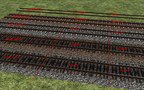












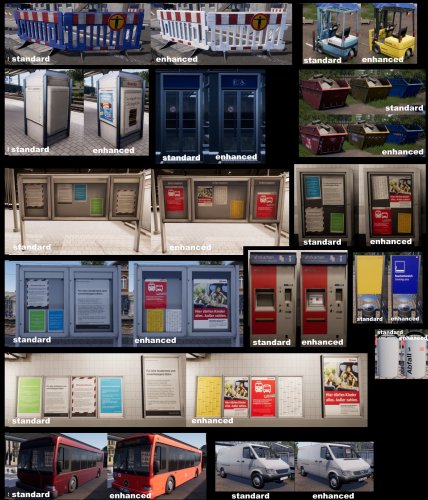




_52.06868-5.10796_12-02-17.thumb.jpg.88094f7148102408a32504ace636b29b.jpg)


