This newest version of the route The east of the Netherlands, offers you the possibility to drive 90 realistically modeled kilometers between Winterswijk and Arnhem CS. services and more. Before driving this route, please consult the included manual.
Features:
- 90 kilometers long
- 14 Stations
- Manual in English, Dutch and Deutsch
- New download links in the "Requirements" tab
Installation:
- Install the included .rwp file with "Utilities.exe"
- "Clear Cache" or use Train Simulator Blueprint removal tool"
What's New in Version 2.01 See changelog
Released
No changelog available for this version.
Required payware/benodigde payware:
Academy route (Standaard meegeleverd in Train Simulator)
Required freeware/benodigde freware:
Station Zevenaar Marc D (niet meer beschikbaar)
Schienenbus: SBS Schieneset v1.01
Schienenbus: SBS Gleiensperrenset v1.0
Deze nieuwste versie van de route 't oosten van Nederland biedt je de mogelijkheid om ruim 90 realistische kilometers te rijden tussen Winterswijk en Arnhem CS. Lees voor het rijden de bijgeleverde handleiding goed.
Kenmerken:
- ruim 90 kilometer lang
- 14 Stations
- Handleiding in Engels, Nederlands en Duits
- Nieuwe download links bij de benodigdheden pagina
Installatie:
- Installeer het meegeleverde .rwp-bestand met "Utilities.exe"
- "Clear Cache" of gebruik "Train Simulator Blueprint removal tool"


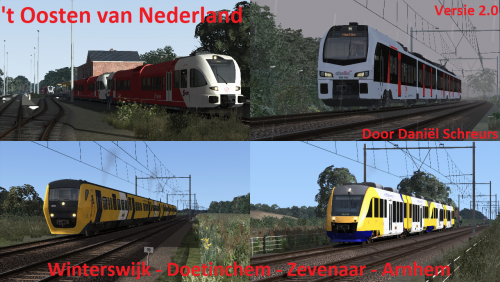


Recommended Comments
Create an account or sign in to comment
You need to be a member in order to leave a comment
Create an account
Sign up for a new account in our community. It's easy!
Register a new accountSign in
Already have an account? Sign in here.
Sign In Now